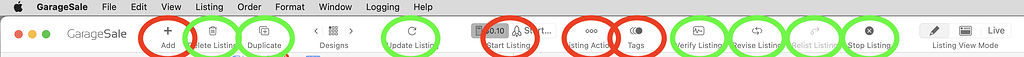Continuing the discussion from Clicking on Toolbar Button text:
I just upgraded from macOS 13.6 to macOS Sonoma 14.1.
I can no longer click on ANY GarageSale toolbar button text.
Same non-clicking toolbar button text in macOS 14.1.1 also.
And… I can NOT click on any toolbar button text in Mail nor Preview either… ![]()
The Mail app New Message window has “Header Fields” and “Photo Browser” icon buttons that have popup menus also have a “˅” “ˇ” (down-arrow-caret) next to the icon. These menus (Add, Tags, Listing Actions) should also have popup menu icons.
Neal