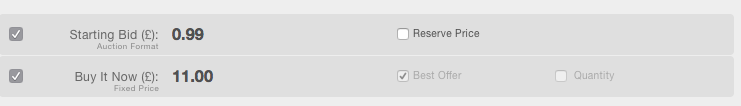I’d like to create a listing that is an Auction Format and Buy it Now and I’d also like to accept offers using Best Offer.
However I can’t seem to do this in garagsale.
The steps I take are:
Tick the box next to:
Starting Bid
I then enter an amount e.g £1.00
I then tick the box next to
Buy It Now
And enter an amount e.g £10.00
However I cannot select the option for
Best Offer
It is greyed out the ‘Best Offer’ tick box only becomes available when I deselect ‘Starting Bid’
I created a listing on ebay.co.uk without using garagsale in the same category and was able to have my listing as an auction format and fixed price and with a best offer.
Any help would be much appreciated as I love garagesale, but not being able to create a listing with a fixed price that includes best offer and also in an auction format is how I mainly sell my items.
I am using garagsale version 7.0.16
and I use ebay.co.uk
Thanks.
See screenshot below: