Help, loaded GS9, and now I have no data files, just a blank program. How do I get my data files?
I replied to your support request. You might have messed up your GarageSale databases, unfortunately. I hope you have a backup 
In general, you find many answers to questions like this in our FAQ, e.g. how to let GarageSale re-import a database, how to find the “hidden” User Library and so on.
Never make changes to your system if you don’t know what you are doing 
Regards, Kristian
Hello Kristian,
I upgrade to GS9 last night and the Mac (10.12.6 OS Sierra) it is stuck this morning still mid way on the progress bar. I’m not sure where to go from here is there a link on here to how to import your files into GS9 manually? I’ve left it hanging at the moment. If you go into force quit it does not show it as not responding - which makes me believe it is still somehow importing but would it take this long?
Thank in advance.
Lee
PS I’m referring to importing the files, GS9 appeared to import with no issues
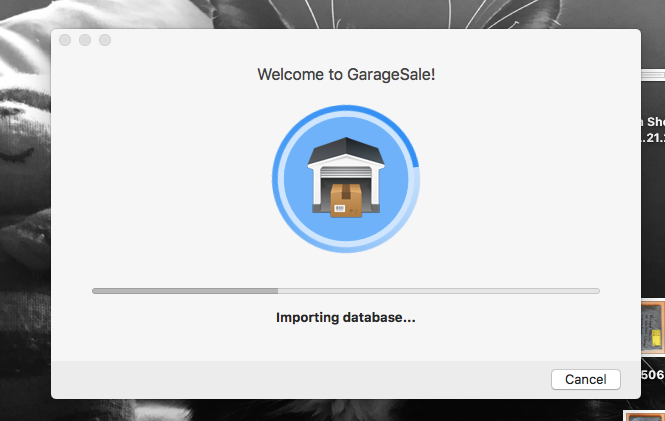
I had this same problem - just wait and be patient, the import takes time.
Unfortunately my patience ran out after leaving it for over 12 hours, my Mac had over 250gb of space on it and it came up with a warning stating it was reaching 10gb. I have no idea what this import was doing. I’ve since reinstalled GS9 with no import (I’ve got everything backed up). It sticks on a full text update and never opens. I am waiting for a response from the I was coding guys to see what I should do. I’ve since reinstalled GS8 back so I can actually work. Just to say I’ve probably got around 2000 templates which would be nothing compared to a user with an anchor store. I was very concerned yesterday at these low space warnings coming up. I’d like to know what it has done and how to clear it off. To be honest I’ll probably just leave it to GS8 as long as possible now these updates always seem to cause me a headache and lost time.
I’m just curious, because I recall having a problem some time back: Have you emptied the trash (in Garage Sale) recently? The database will include all the items and images from your Deleted listings too, until you do. It’s a right-click on the Deleted Items folder, and down near the bottom of the dropdown menu. I often end up with several thousand Deleted Items; one for every restarted listing.
I also had this exact import problem when updating to GS8. I let it run for 24 hours quite a few times. Somehow the data base gets corrupted and can’t import a usable copy. I finally used Time machine to get a usable copy that was 6 months old that didn’t have the corrupted files. I lost 6 months of sales data and newest listings but at least I had most of my files. I did an import from ebay of the missing listings and started from there. GS has been running fine for the past 2 years since the corrupted file issue was resolved.
Hi there thanks for your response. I always keep the bin emptied so it’s not trying to move trash. The Mac is so slow after this and spinning wheels galore i hope that the guys will revert back tomorrow and tell me how I can free up the space again.
Sorry to hear you lost files I lost the lot a few years ago after the Genius Bar wiped the Mac and didn’t move the files properly. I’ve got back ups so no problems with file loss but GS9 sticks on opening, cannot get it to work. Hoping the guys will get back tomorrow and assist. Meanwhile I’ve gone back to GS8 so I can carry on working.
The GS guys will have to tell you which file to delete to free up your space. GS likely has a new Library file created that needs deleted. They will have to tell you how to find it and decide which one that is.
See Importing GS9 Database from testing machine
This topic was automatically closed 10 days after the last reply. New replies are no longer allowed.