OK, I have finally worked out how to reproduce the bug I mentioned in this earlier thread, and also why it is a GS bug ![]()
As far as I can tell, this only affects the Order > Print Packing Slip > ... menu and its dialog box.
There is a missing Pages section of user interface in the printer dialog that pops up: This section is missing only in the Orders popup. In the picture here, I have screen capped it from a different print dialog, the one you get when you print listings, which is correct.
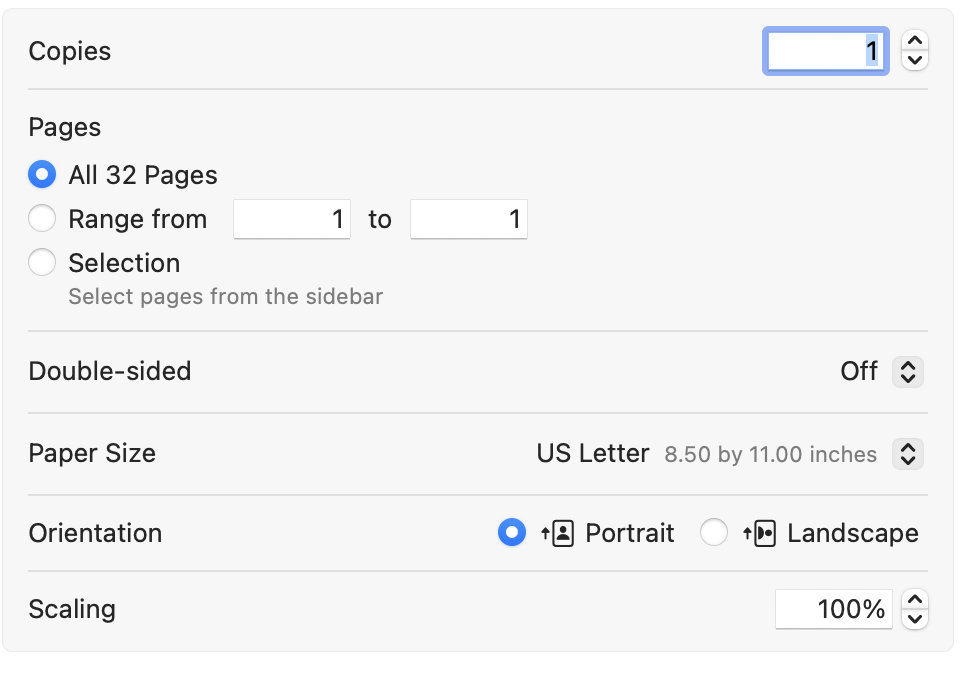
The behavior in the Orders print dialog seems to be that “Selection” is picked, so that only a few of the pages are highlighted in the print sidebar. But because this section of the interface never shows up, the only way to fix it is to manually re-select the deselected pages.
Possibly you thought you were limiting unnecessary options for printing single-page packing lists but… nope. It needs to be included in the print dialog, and it should be set to the “All X Pages” default.
I suspect the bug was introduced by Sonoma, since in earlier MacOS print dialogs, this was a text field where you could enter a numerical range of pages. In Sonoma, I think you need to click on the thumbnails.