@ilja what is the reason of your silence??
Looks like a bug in the algorithm that selects a listings when leaving search mode to me. Will investigate later…
@ilja so could you find those “disappeared” listings inside my database? If so, I am looking forward to hearing from you!!
Sorry, I only have a subset of your listings imported, and not your current, complete database. A search for CAIB9 yields no results.
Can you please upload these files from your GaragSale Library folder to Dropbox as .zip archive and sent me the link once done, so I can try to replicate the behaviour?
- GarageSale.leveldb
- GarageSale-FTSIndex.leveldb
Thanks.
@ilja , do I have to send you these files, the database or export the “disappeared” listings (if possible)? I did not understand what you exactly need…
The two files I listed are the necessary components of your database to replicate the bug.
I don’t need the other parts like images for this one.
Thanks. Downloading your file right now. Will look at it tomorrow.
Thank you so much!!
Have a nice evening
Please give this version a try and run the “Repair Hierarchy” command once:
http://downloads.iwascoding.com/downloads/GarageSale_7_2017-11-29_1.dmg
For me that made both items I found while searching for CAIB9 appear in the regular hierarchy.
@ilja I did not find that command, so I pressed ctrl+alt while opening and then select “rebuilt indexes”. Now it is 5 minutes it is only spinning ball, I am a bit worried… did I click the correct command?
Panic, it’s almost half an hour everything is stuck so with spinning ball and fans that run, in activity monitor it says GS does not respond, I am close to force quit but I am really worried it can damage the database. Don’t know what to do…
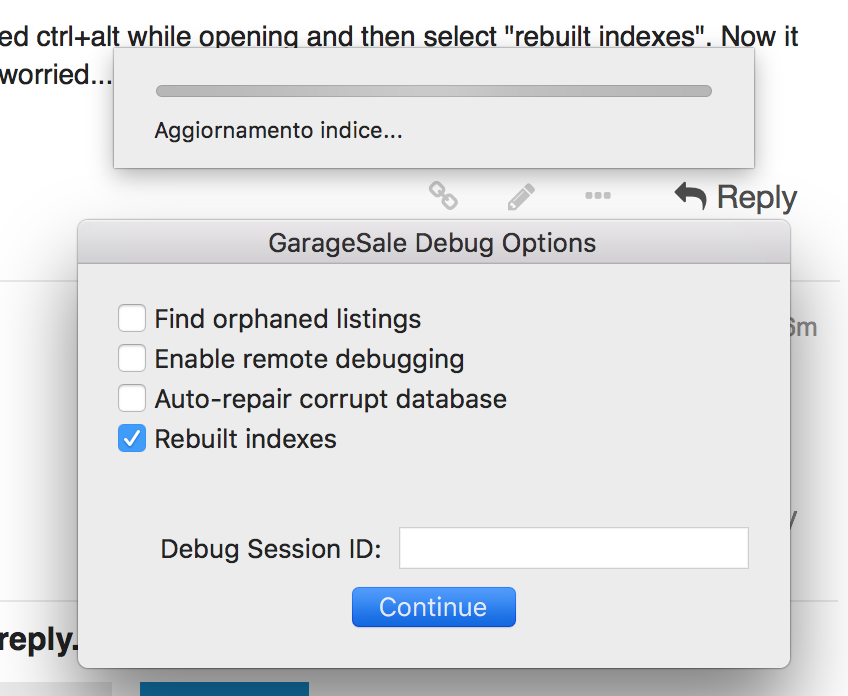
49 minutes of pure panic!!! I will never repeat something like that and… nothing changed! CAIB9 still is there but disappear if I try to select. So, or I wrong the command
or it does not work. @ilja please, if I wrong the command, tell me that carefully ![]()
And please, can you explain here or in your manual what do those command do? For example, I “rebuilt indexes”… what does it mean? Might it compromise my listings? What change?? After spending weeks going thought thousands listings one by one you will understand my worries…
Sorry, “Find Orphaned Listings” would have been the correct checkbox to click.
@ilja and what about this?
[quote=“fedege96, post:17, topic:3596”]
can you explain here or in your manual what do those command do? For example, I “rebuilt indexes”… what does it mean? Might it compromise my listings? What changed in my database?? [/quote]
The “Rebuild indexes” option is very time-consuming, but not harmful. It just rebuilds the indexes for speeding up database lookups from scratch, in case they have gotten out-of-sync with the actual data:
@ilja thanks for this. So can I sleep tight that nothing changed/disappeared?
You should add it in the manual, in my own opinion, adding also a big warning that it is very time consuming… later I will try again with “orphaned listings” and let you know.
@ilja good news. I tried with the new version. “lost and found” is empty, however searching CAIB9 and selecting, now remains selected as is shown where it was aspected to be. In fact, if I look into folders, now those lost listings are reappeared… but why are not in the “lost and found” folder??? Now I have to look into each folder if there is something “reappeared” ![]() .
.
I can add one thing that maybe can help you investigating this issue. I noticed that those reappeared listings are modified!! I mean, I did some bulk editing over those folders, and disappeared listings show those modifies! So they were really there and were bulk edited, although they were no visible.
Please let me know something new.
Thank you
16 listings were found… although I have some hounders mysteriously “disappeared” (totally, so no tracks also using the search)
This topic was automatically closed 10 days after the last reply. New replies are no longer allowed.