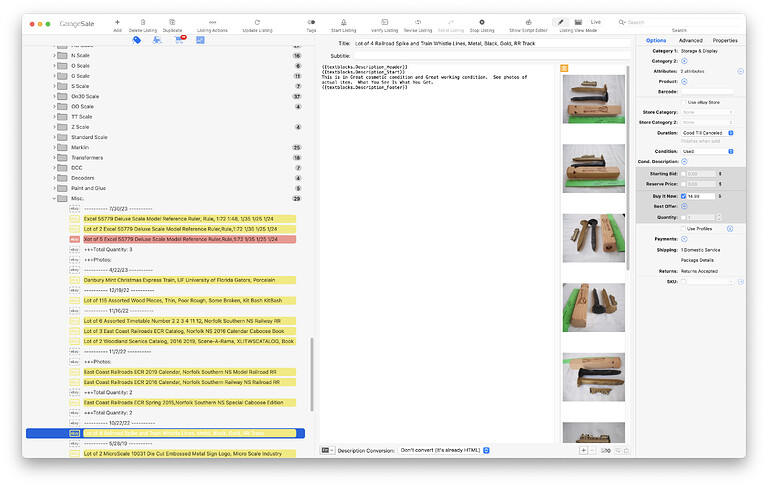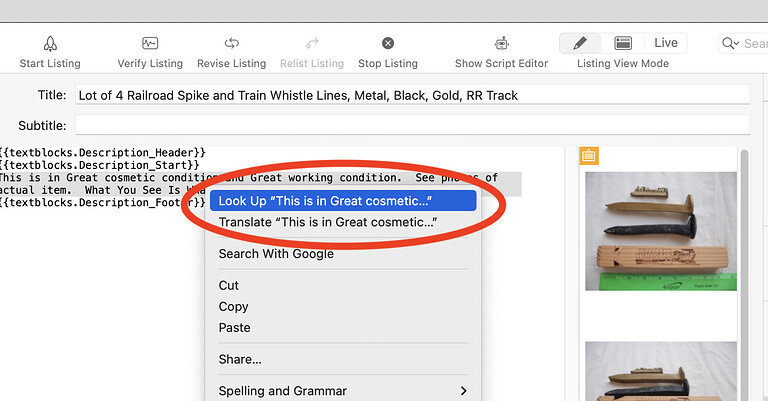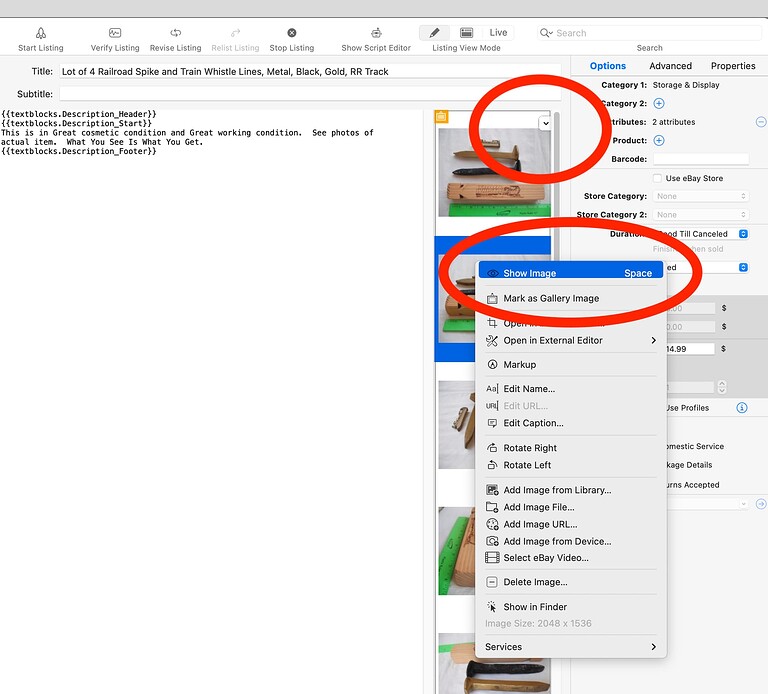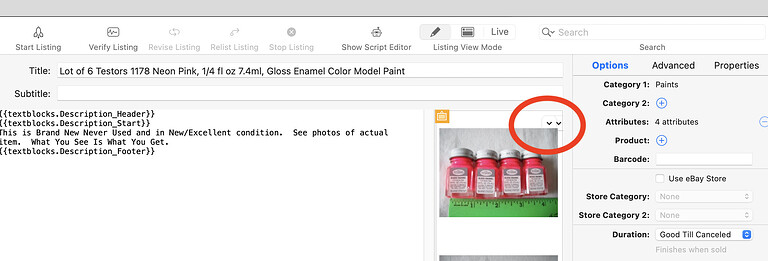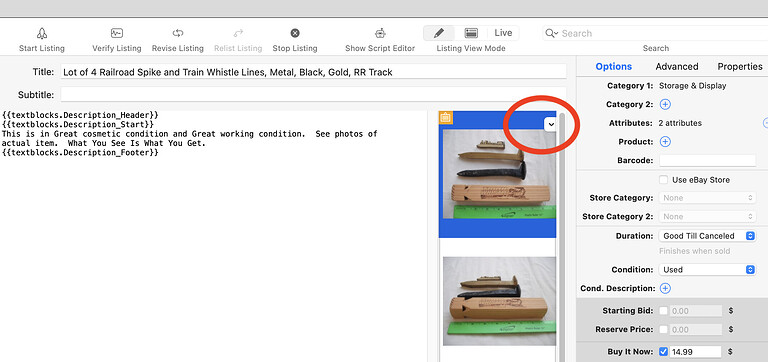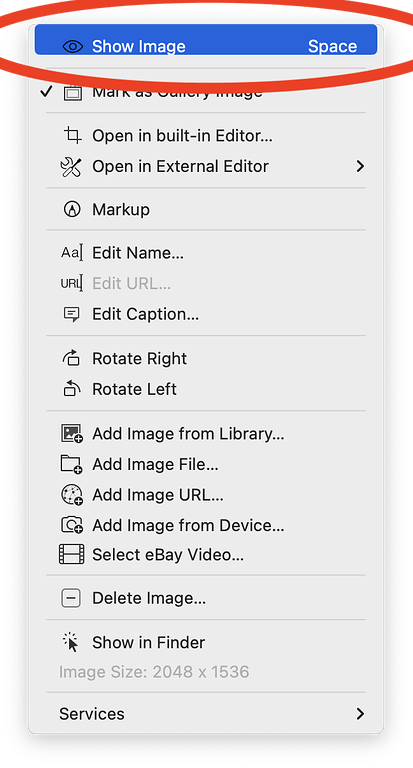I just upgraded from macOS 13.6 to macOS Sonoma 14.1.
In the middle Editor View, photo image pane:
-
There is a “down-arrow popup menu” icon that sometimes, eventually shows up in the upper right hand corner. Although, this icon is NOT clickable and does nothing. And sometimes it grows in size, or duplicates itself. This down-arrow icon has never shown up before.
-
When I right-click on an image, the popup menu shows up, but the menu item selection bar is “offset”. Also see next photo for the “normal” menu item hilighting.
-
Also, view width is not wide enough to show entire width of photo image. Horizontal scrolling is required when the vertical scrollbar shows up.
Photos:
- Normal Editor View photo image pane
- Normal popup menu selection
- Editor View photo image pane popup menu icon and popup menu selection
- Editor View photo image pane popup menu icon drawn twice, doubles
- Editor View photo image pane popup menu icon that does nothing
- Editor View photo image pane right-click popup menu selection is offset
Neal