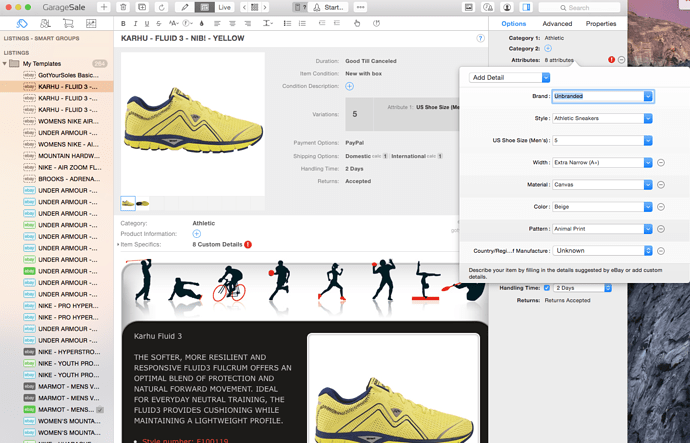whay i cant see my E-Bay Live listing on GS7 ?
Ingnore the last post , thank you
So were you able to get GarageSale up and running again? One of your previous posts sounded like it wouldn’t start up anymore. Have you done anything special to solve the problem?
at first i have followed up your instruction and restarted my mac 3 times and finally strat runng again no idea what happened before weather it was bug or a glitch or somthing at the backgorund crashed, i was wonderin do you think runing GS6 and GS7 the same time that may cause issiue ?
I have been having an issue today, while trying to list footwear. I keep getting an error message telling me that the item specific for US Shoe Size (Men’s) is in the listing and variations. It tells me to delete either the Item Specific in the Listing itself or in the variations. I obviously want to keep the US Shoe Size in the variations but Garage Sale 7 is not giving me the option to remove the US Shoe Size(Men’s) from the item specifics.
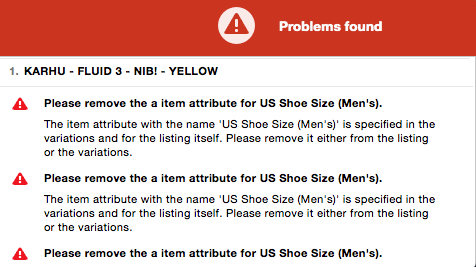
Could you please tell me the Revise instruction on Live listing because everytime when i click on Revise it gives you option to choose to then you select the option such as Listing Title then you go to Edit Mode do the changes and update it this didnt work tryed to the other changes such price or Handling Time nothing changes, mi doing something wrong ?
Regards
i recived Paypal payment when you click on Order its says Waiting For Payment, when you look at the Order Status it says (Item Paid-box ticked automatically) however in order to update this option i have to untick the box and tick it back again so Waiting For Payment section no longer avalaible in Order Status, any advice please ?
Regards
Exact, I work on the Mac App Store version.
Where can I send the .sqlite file ?
Can you please export your listing, compress the exported document and upload it to the this thread, so I can have a look?
Here’s how to that:
- Select your listing in the outline view and choose “Export Listings” from the “File” menu
- Save your listing to your desktop or some other place where you can easily locate it
- Right click your exported listing and choose “Compress …” from the context menu
- Upload the compressed listing with .zip suffix to this thread. You can just drag the file into a reply box
Yes, it’s supposed to work the other way around:
- First you make the changes to your listing in Editor or Preview mode
- Afterwards you invoke the “Revise” command to update your running listing on eBay with the changes you made in step 1
- There’s no step 3.

In that case you database file is in a different location. From your home folder, it should be at this path:
Library/Containers/com.iwascoding.garagesale/Data/Library/Application Support/GarageSale/GarageSale.sqlite
Just try sending me that zip file via Mail.app(I’ll send you my e-mail in a private message). If you have iCould for your e-mail activated, attachment size shouldn’t be an issue. (Mail Drop limits - Apple Support)
Thank you for your help, Revis now worked  also on GS6 i can get new report check all the fees everything in one page, how do i do that in GS7
also on GS6 i can get new report check all the fees everything in one page, how do i do that in GS7
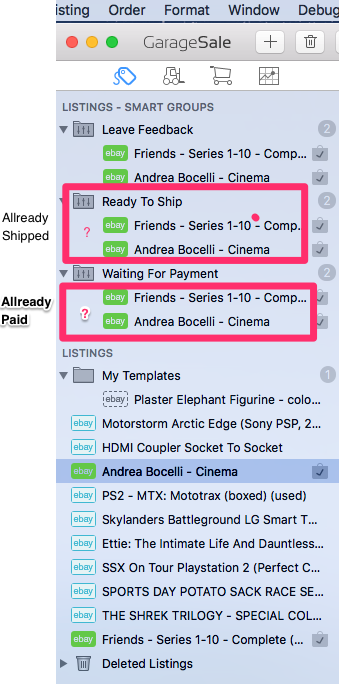
whay are they still showing up ? i have ticked the boxes
Regards
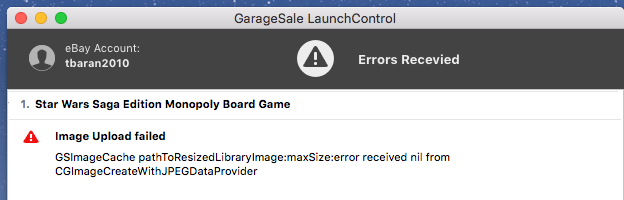
i keep getting this meessage box, my photes are adjusted and they are fine for size, nothing wrong with pictures, i no spend 2 hour still couldnt list anything on-E-bay. please help
Regards
Are you still using Beta 1? I told you to upgrade, since we believe that bug is fixed in Beta 2. Beta 3 is current version by the way.
Have you checked out the reports section in GS 7. It should offer all the functionality from GS 6, plus some. Just click the little “diagram” icon just below the “GarageSale” logo in the main menu.
I suppose these are smart groups imported from GarageSale 6, right? Or did you create them manually in GS 7 yourself?
Since it Saturday I cannot check back with the team, but my gut feeling is that these smart groups won’t work in GS 7 anymore, as all the order tracking stuff has been moved to the “Orders” section. You can get there by clicking the small shopping cart icon below the GarageSale text logo.
I’m guessing these smart groups should have never been imported into the Listings section, and we probably need to change the GS 6 importer in GS 7 to omit them.
No it wasnt imported from GS6 its jut when i downloaded the GS7 they were allready there.
also im now using the GS6 to list my items on E-Bay, i cant list any item on GS7 becuse Image Upload Issue
also thank you for the help i can see all the fees report