Hi Peter,
the GarageSale’s image service / GTC option is located in the
GarageSale preferences > eBay > eBay Images
Regards, Kristian
Hi Peter,
the GarageSale’s image service / GTC option is located in the
GarageSale preferences > eBay > eBay Images
Regards, Kristian
Hi Still able to start any auctions - same previously reported error - please advise strategy as got another load of auctions ready to start - can you backwards export to GS6 as a fix? thanks - Nigel
sorry unable to start auctions
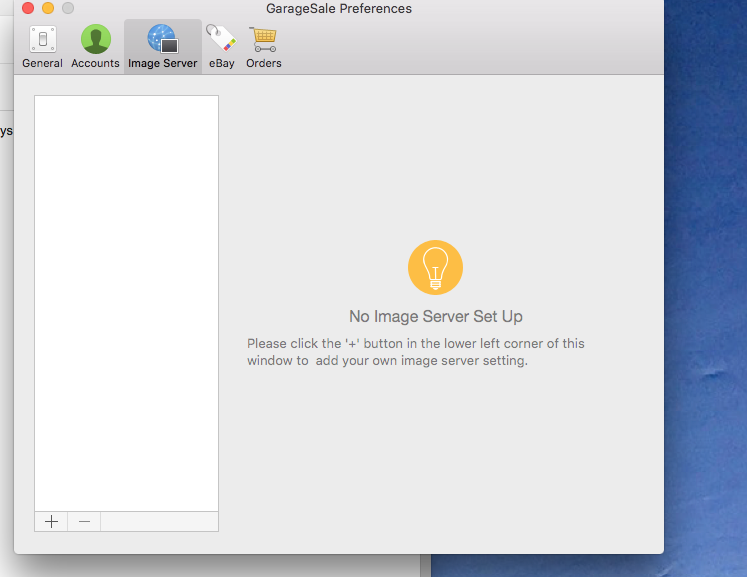
This is what seems to be the problem? GS6 looks as it was in picture hosting preferences…
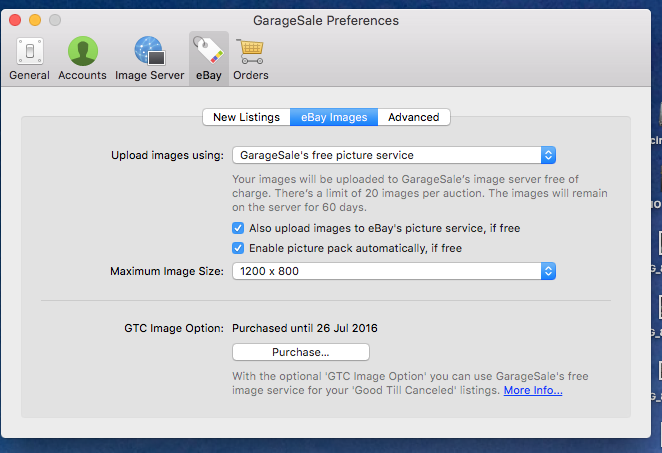
sorry here is the correct window - still unable to upload anything from GS7
Hi strummerman,
could you please have another try now? This issue should be related to the server, not the application.
Thanks,
Paul
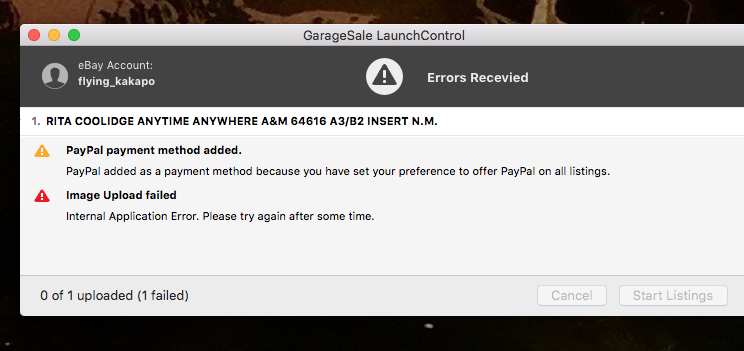
different error now:(
This error is not related to our image server. This seems to be an eBay error. Do you have this checkbox enabled in the preferences?
![]()
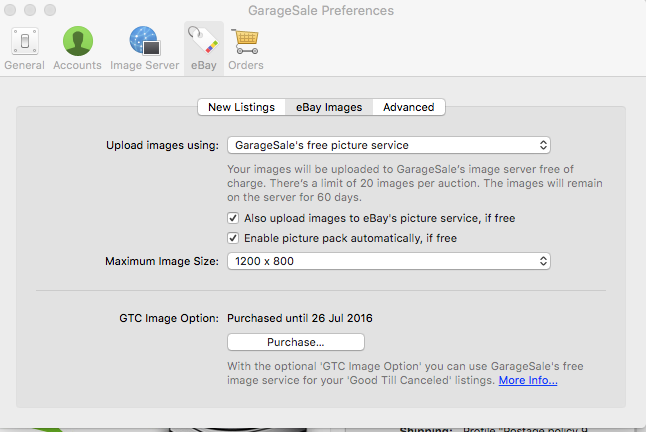
just downloaded n using latest beta - still the same
so able to upload again - can you confirm should ebay box be ticked or not in above screen grab - thanks!
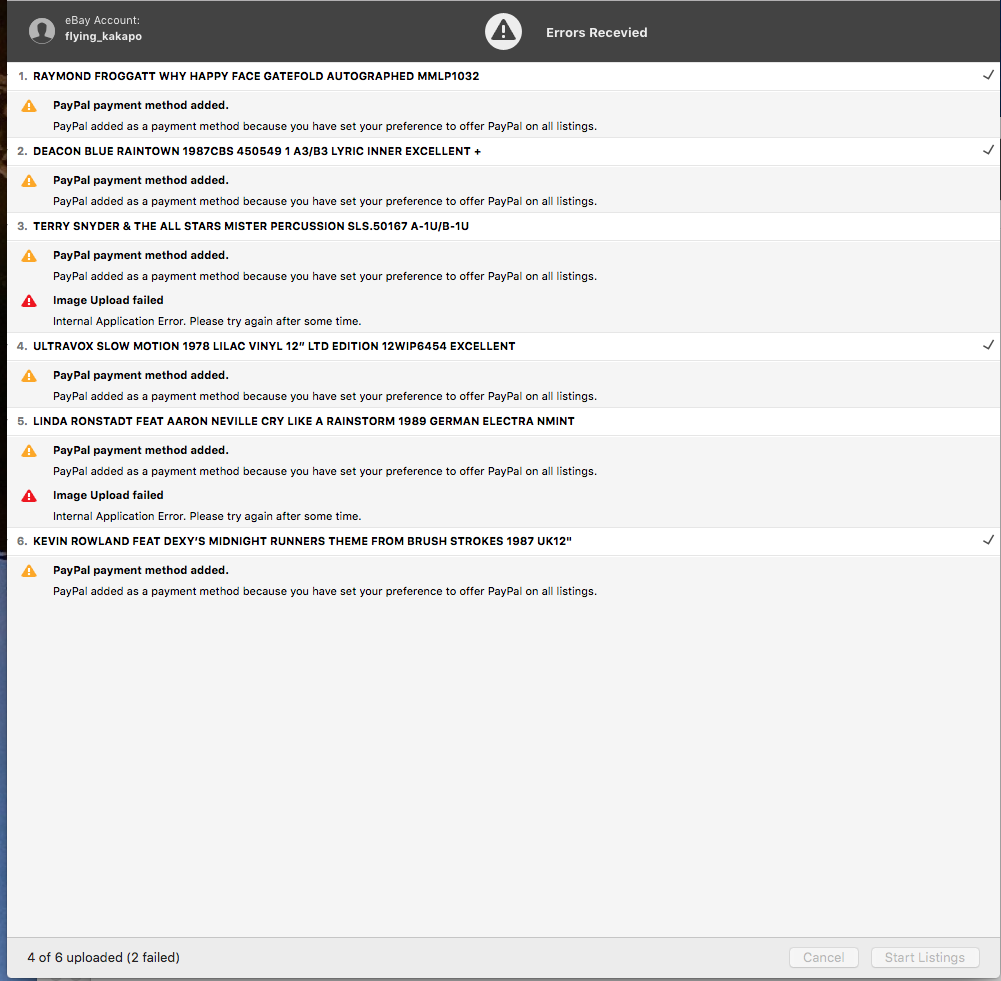
spoke too soon - I have to go out for a couple of hours - all help etc - best wishes - Nigel
If the “Internal Application error” doesn’t go away, you need to uncheck the “Also upload to eBay’s image server” setting in the preferences.
You will loose eBay’s thumbnail gallery this way, but it’s better than not being able to list at all.
Hi Guys,
Many thanks for all your help. I have listed yesterdays auction using GS6. GarageSale 7 works great today without any errors. In Preferences --> eBay pictures I have both boxes ticked + GarageSale’s free picture service.
I’m running GS7 on MacBook Air 2014 with 8GB ram and have occasional hiccups with beach ball and freezing for up to 1 minute but I can live with that 
Peter
DO you know what beta version you were on when the freezing occurred the last time?
Hi
I’m using beta 44 (764) and it happens when changing the title or part of description. When it happens activity monitor shows up to 99% CPU load.
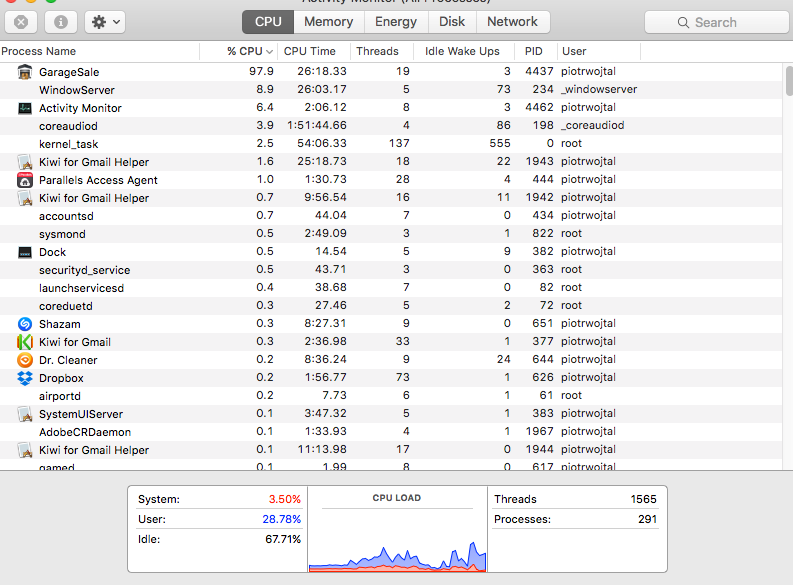
If you can trigger the hang up easily, please use the Activity Monitor’s Sample command to collect information about what GarageSale is doing while you see the beachball.
Here are detailed instructions:
Therefore it would be interesting to know why you experiencing those hangs or freezes. Here is how you can help us find out: