I have just discovered that almost 600 listings with auto-restart feature are expired and not relisted at all. To be honest I don’t know why and when the issue started but I have a large quantity of items like this… please tell me what I can do!!!
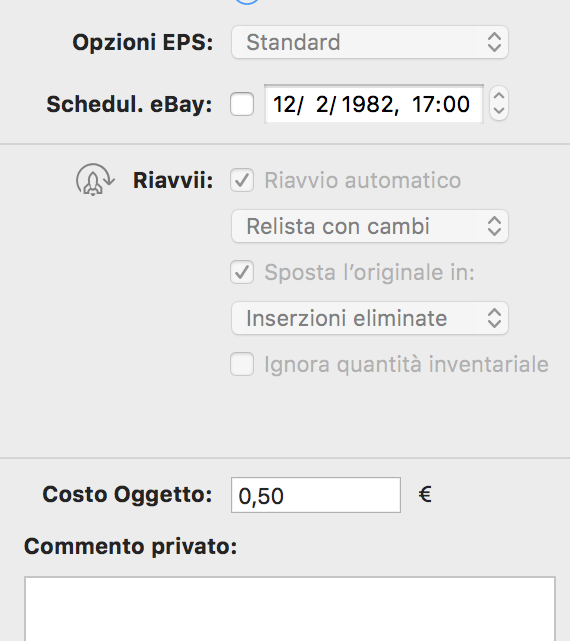
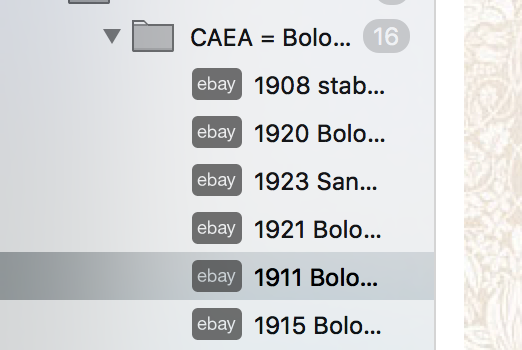
I have just discovered that almost 600 listings with auto-restart feature are expired and not relisted at all. To be honest I don’t know why and when the issue started but I have a large quantity of items like this… please tell me what I can do!!!
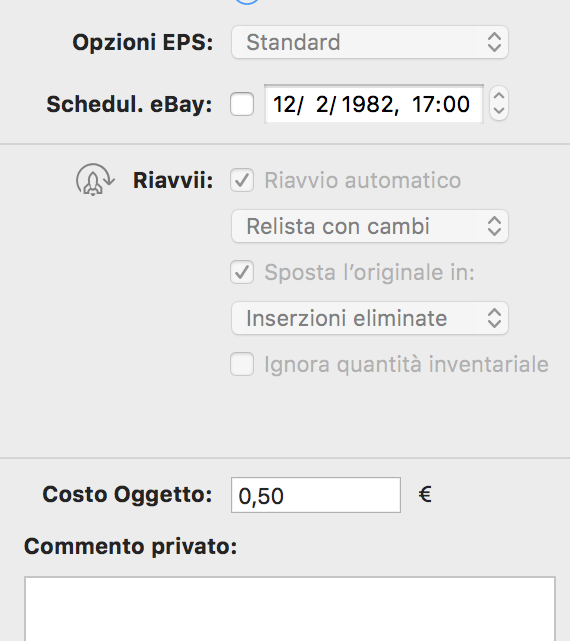
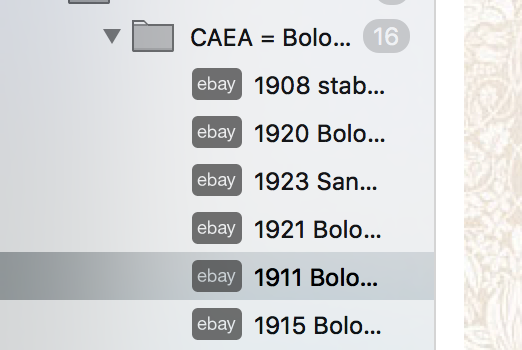
When did those listings expire?
During the last 2 weeks (I was running still the 7.0.6). I manually relisted them because after many “update all auction” trigger no one was relisted. So… it it possible that disabling the order update (set to never in preferences) and manually triggering stop any relisting? It may coincide (circa) with the day of the first expired and not relisted listing… but this is just an idea…
Sounds like these listings were never updated with current eBay data for some reason. Please use this version for now:
http://downloads.iwascoding.com/downloads/GarageSale_7_2017-02-20_1.dmg
This version contains a text “Last updated” in the “Live” mode inspector. Does this field show a value after all data pages from eBay have been downloaded?
Thank you @ilja ! I have just downloaded and will try.
I don’t find this field, do you mean “update time” (4th from top)?
Do I have to check for those expired listing that were not relisted or for any listing?
Yes, sorry.
Just the ones that are misbehaving.
@ilja I have just checked, after all 154 pages were completed, I controlled those listing and that field says “today 23.44” (and so a different time each one). Is it ok?
However there is something I cannot understand. GS has just finished the 154 pages and immediately restarted again to check them (less then 1 minutes and no relisting in the meanwhile). So I closed the app but it actually didn’t closed because of the same warning. So, how can you explain this? Didn’t you said than now GS should close more quickly and stays open only if it is relisting something? It is taking the usual long time and still does not close… but all the 154 were checked just some minutes before and in the meanwhile there are no relisting 
Yes, that sounds good. That means that GarageSale received data for that listing from eBay.
If you search the Console utility for the names of a couple of these listings, do you see any log messages from GarageSale?
You probably have the auto-update interval for listing and orders set to x minutes in the preferences. GarageSale will try to download that data every x minutes, unless an update is already ongoing. Most likely that x minutes were up one minute after your last update process finished.
Did you click the “Quit” button?
I have just looked foe those listing using their title but found nothing in console…
That’s true, but GS in this way should (I suppose) download orders and not check again all 154 pages that has just finished to check…
Well, what I find strange is that you said in the other thread, now GS should close more quickly than before and only stays open if there are some auto-relisting… am I wrong? However, it stays open also if there are no relisting but only checking of 154 pages. Yesterday I press the red button just after the 154 pages were finished to be downloaded, then GS did not close and appeared the warning… I did not press the “quit” button because I was not sure it was save blocking the running activity (I remember you said that in this way relisting is not reliable…)
I guess is does that, but the process is so fast, that you probably don’t see it in the activity viewer.
What’s puzzling me is that this process takes so long for you. Even on eBay super slow test system, downloading a page of data only takes about 3 seconds. How long does it take to download a page for you?
Yes, you are compeletly wrong. If you don’t press “Quit”, GarageSale will stay open until all operations have stopped. If you press “Quit”, GarageSale will Quit immediately, unless listings starts or re-lists are active. In this case it will wait for these operations to finish before quitting.
I will check the activity pannel because every 5 minutes the 154 pages start to be checked (maybe also the order, but I don’t know…)
Not online me. Sure not 3 seconds!!! I have just chronometer for 20 pages and each one takes a different time (lots of patience ![]() ), the fastest was 14 seconds, but only one, all others more than 20 and up up… after 20 I gave up. So… what do you think about this? Maybe can the internet fast influence? But that’s not so slow… look Speedtest by Ookla - The Global Broadband Speed Test any suggest will be glad
), the fastest was 14 seconds, but only one, all others more than 20 and up up… after 20 I gave up. So… what do you think about this? Maybe can the internet fast influence? But that’s not so slow… look Speedtest by Ookla - The Global Broadband Speed Test any suggest will be glad ![]()
Aaah I see… sometimes being wrong is good thing ![]() sometimes… so quitting with the button does not give troubles for relisting, really?? That’s nice to hear!
sometimes… so quitting with the button does not give troubles for relisting, really?? That’s nice to hear!
I have the same problem with v7.0.7 (795). But in my case some items re-list and other don’t.
@motmin which version are you currently using? Then, please check preferences>order and check which time you set for refreshing orders.
Hello Kristian,
My automatic re-list is still not working 100%. It is better but some listings are not re-listing. See attached screenshots.
I am also having a problem with Paypal fees not showing up in a sold auction. Again please see the attached screenshot. I have double checked and tested the Paypal API Signature Credentials. The green text says they are working correctly. This problem started in one of the beta test versions but has not changed in V7.0.7. Any suggestions?
Steve Mattero
steve@motorsportsminiatures.com
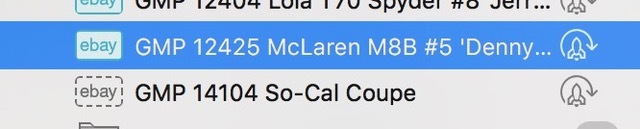
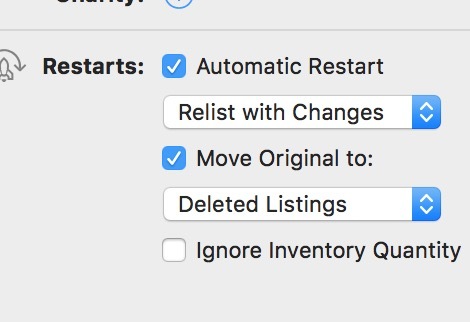
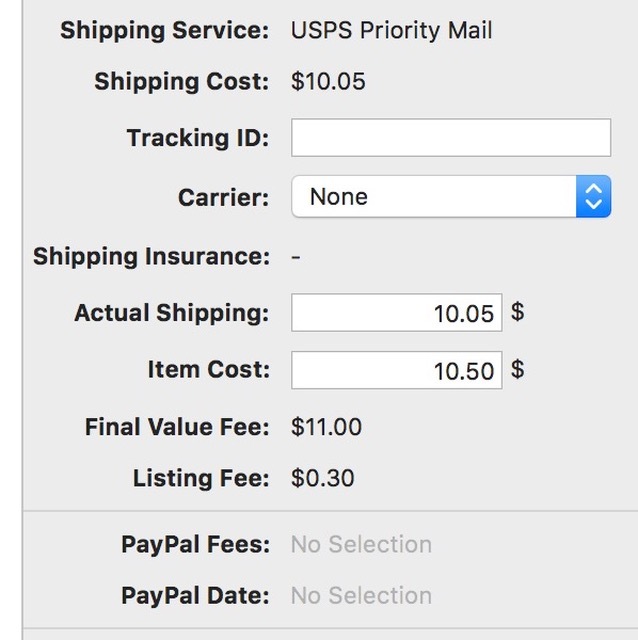
That’s hard to tell why it didn’t work. The next time GarageSale does not auto relist a listing, can you select “update all listings” from the Listing menu - does this help? Please also open the “Activity” window from the Window menu: Are there maybe any “stalled” processes?
You’re referring to the Orders section? Could it be that these are older orders (older than 30 days)?
If not, does it help to select “Update all orders” from the Order menu?
Regards, Kristian
kristian
March 8
motmin:
My automatic re-list is still not working 100%. It is better but some listings are not re-listing. See attached screenshots.That’s hard to tell why it didn’t work. The next time GarageSale does not auto relist a listing, can you select “update all listings” from the Listing menu - does this help? Please also open the “Activity” window from the Window menu: Are there maybe any “stalled” processes?
I don’t know if they stalled or not. How do I tell? And yes, I do “update all listings” from the Listing menu every time I sign in. And no it does not help.
motmin:
I am also having a problem with Paypal fees not showing up in a sold auction.You’re referring to the Orders section? Could it be that these are older orders (older than 30 days)?
If not, does it help to select “Update all orders” from the Order menu?
I am talking about items that have just sold, not older listings. And yes, I have selected “download fees”.
Regards, Kristian
Visit Topic or reply to this email to respond.
In Reply To
motmin
March 8
Hello Kristian, My automatic re-list is still not working 100%. It is better but some listings are not re-listing. See attached screenshots. I am also having a problem with Paypal fees not showing up in a sold auction. Again please see the attached screenshot. I have double checked and tested th…
Visit Topic or reply to this email to respond.To unsubscribe from these emails, click here.
Steve Mattero
steve@motorsportsminiatures.com
Hello KristIan,
I’m not sure if you received my reply to your last email regarding auto re-listing and Paypal fees not being displayed.
Steve
Hello Again Kristian,
I’ve attached another screenshot showing the automatic re-listing didn’t work for more items. I have only shown you these 5 items because they are grouped together. There are many more. Am I doing something wrong, if so how do I correct it. If it’s not me is it a bug in the program? Or is it an eBay issue? How do I correct this problem? I have never had this problem with any earlier versions.
I don’t mean to be an annoying person but it is becoming more and more annoying especially when I combine the re-listing problem with the program not updating my Paypal fees.
Steve

@motmin that’s exactly my problem and it seems to be returned, in groups as you show. Try to do this: