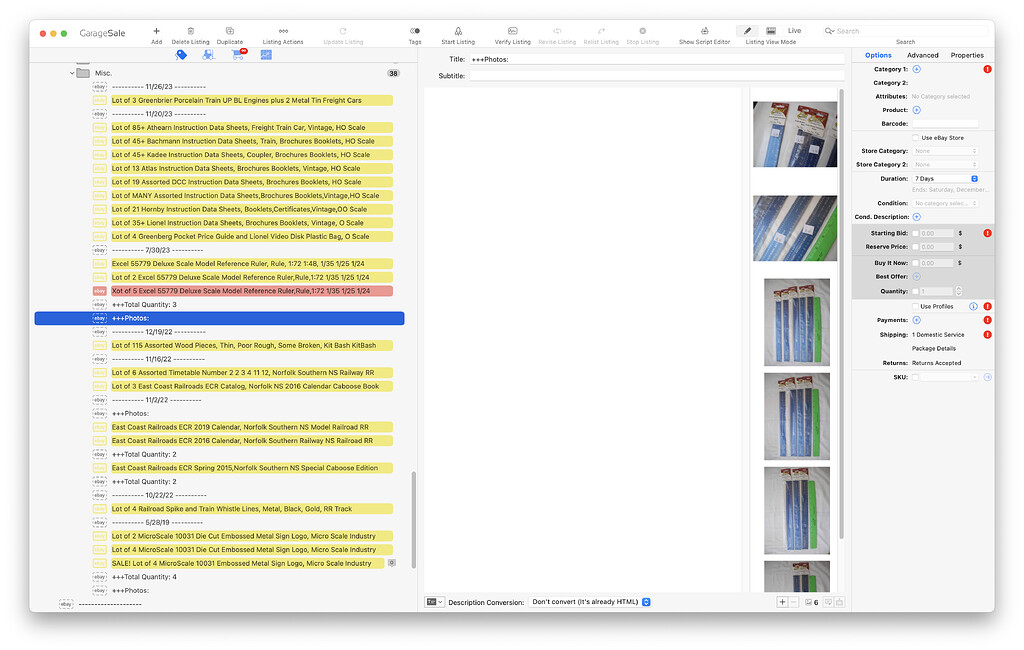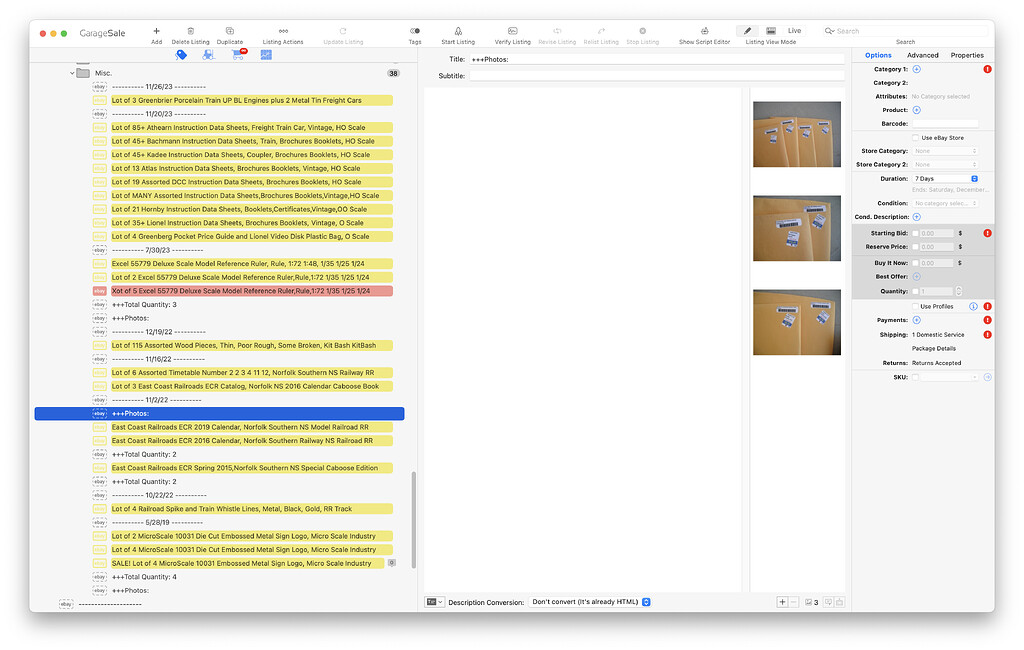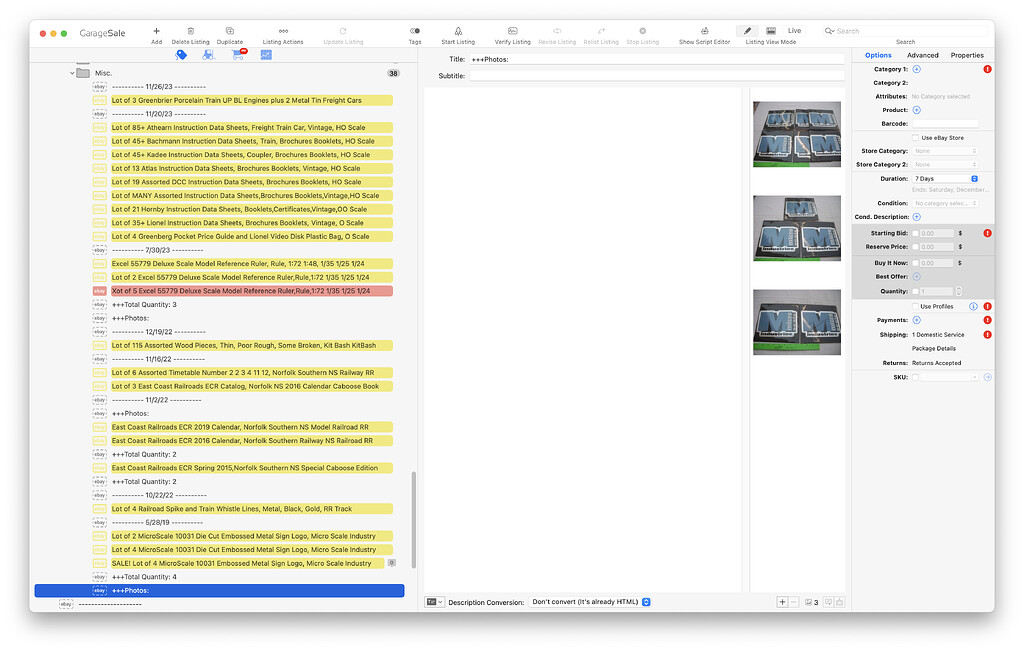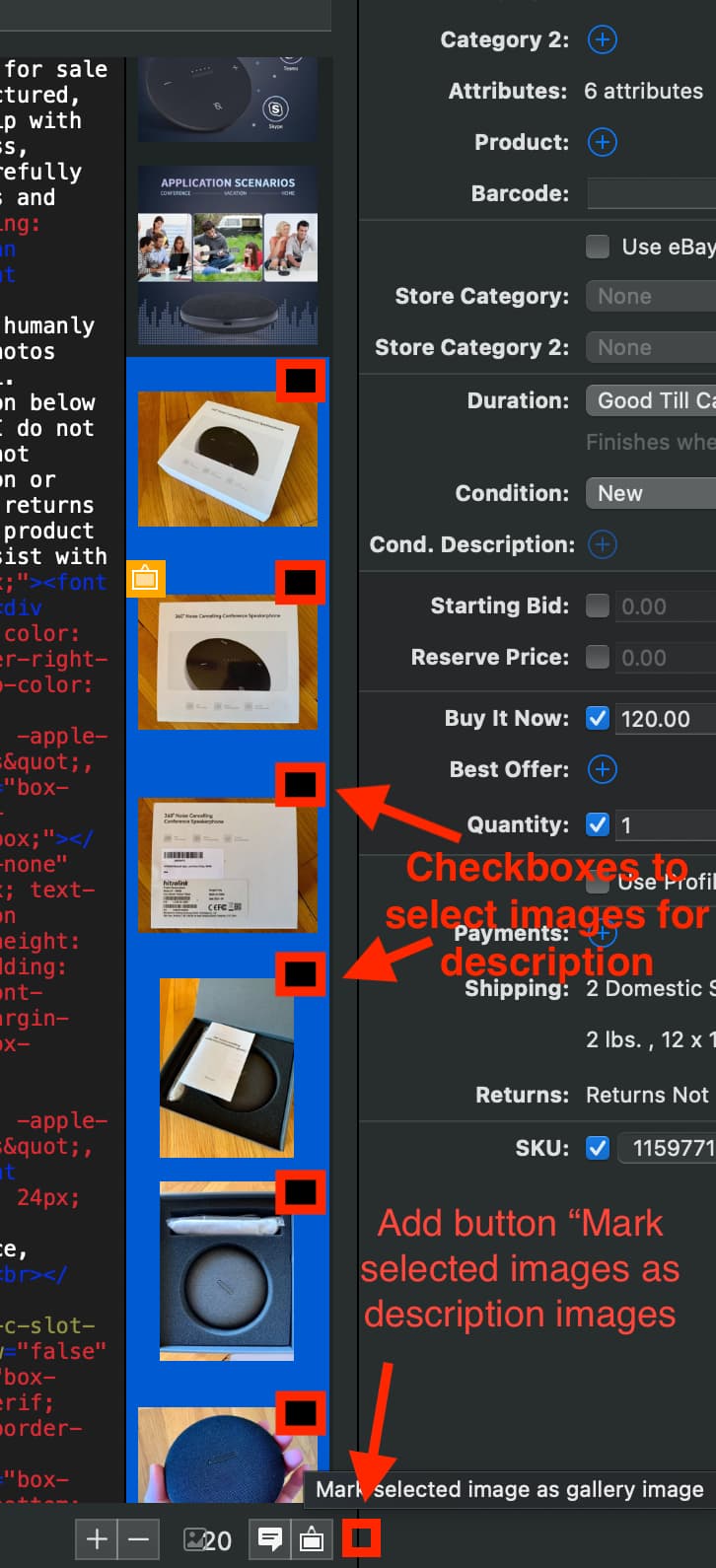Hi guys! Is there a way to select only specific images for gallery in the listing from all images? The reason why I want to do it is because I have a bunch of stock images and then my photos in a listing and I want only my photos of an actual item to be shown in the gallery along with my description of a product. Right now, all uploaded images are included in the listing gallery. Thanks!
Just an idea…
What I do is add additional “listings” that I use for extra photos “+++Photos:” or headers or original listing dates “---------- 11/26/23 ----------” or other information:
Neal
Are you talking about the eBay image gallery (at the top left of a live listing) or about the images inserted inside the item description (when using a listing design/layout)?
So, something like an additional “Only include this image in the description” checkbox/option for each image? (Just making sure I got your request correctly).
This is about images in the description that GS inserts automatically when you select a design. Right now, all images that you have added to a listing will go both to the eBay’s gallery and to that listing description. You can select one image and mark as “gallery image”, which will put it as first “main” image in eBay gallery (really nice feature BTW). Would be excellent if you could select a range of photos and mark them as “show in description” (or something along this). The result is that only these selected and marked images are added to the listing description gallery.
A checkbox for each image would work perfectly, as @ilja suggested. Probably even better, as the images would not need to be consecutive. Having a small button below to mark all selected images as images for description would be very handy too.
This topic was automatically closed 10 days after the last reply. New replies are no longer allowed.