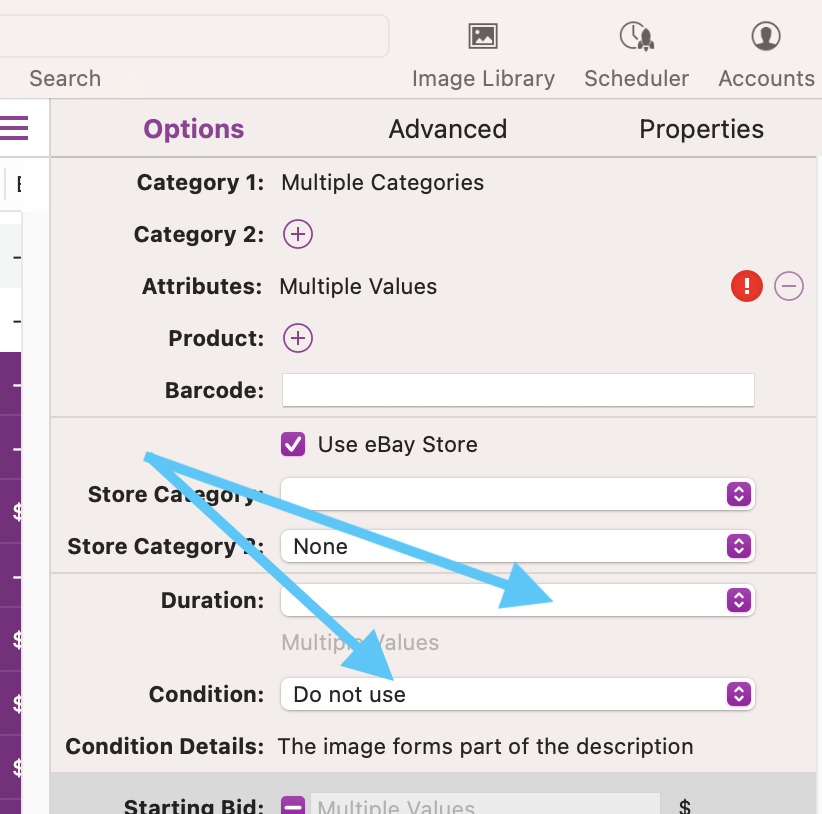I have worked out how this happens and it the same issue as reported in:
There are two cases of having to double select that I am aware of. They are shown in the image.
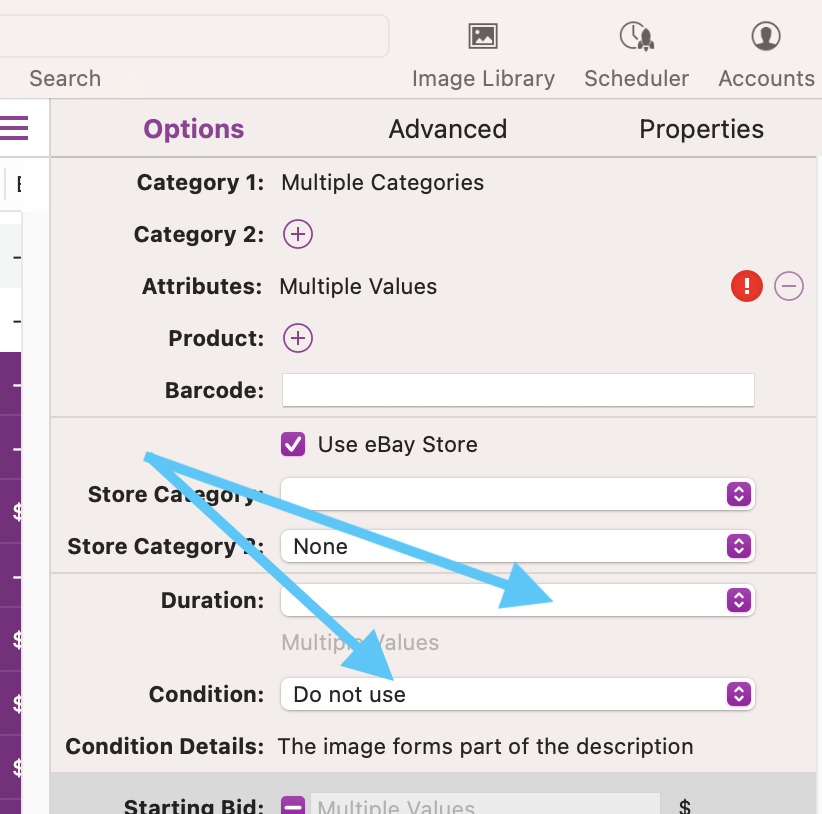
In the case of “Condition” being NULL, eBay seems to interpret that as “Like New”.
I think I have corrected the few cases where that has happened with the Smart Group.
David