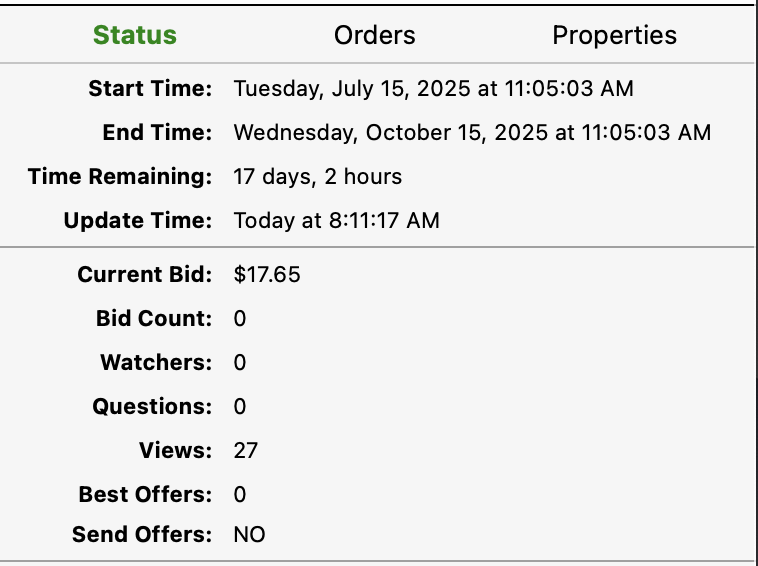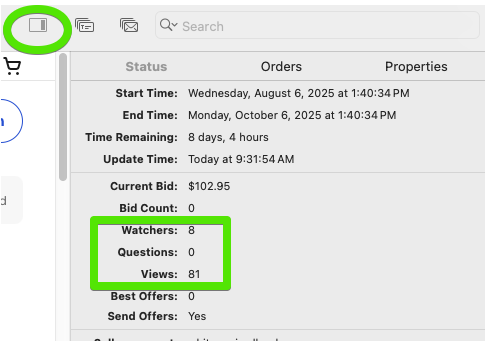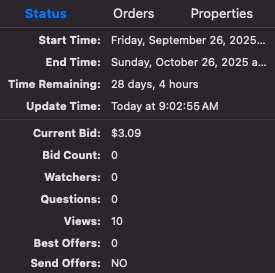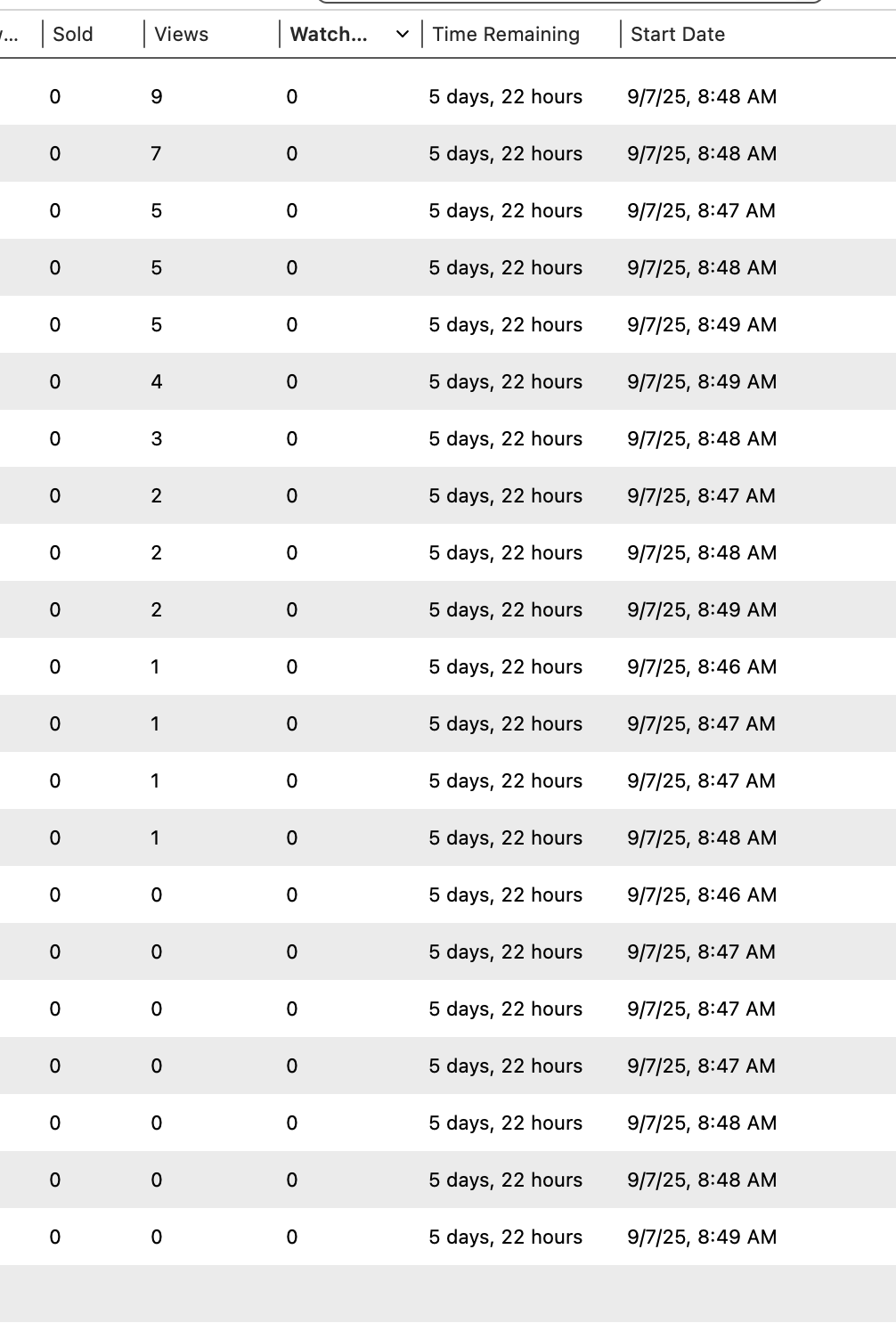On the left, under Listings, I can see a green eBay for a sell and a number in a bag for how many sold. Where can I see how many people have viewed the listing and how many people are actually watching the listing?
Thanks.
You have to view the folder it is inside to get that info, unfortunately.
Oh! That’s very handy! I’ve never used “Live” mode - unsure what use it serves, but this is very handy! Thanks for point that out!
If you haven’t used “LIVE” mode before check out the design properties on the right side. Many designs have tweaks that you can add or change your listings. I use Pro designs and there are many fonts, headers, and sidebars that you can spruce up your listings
In “Live” mode I don’t see the order status screenshot you took. But, I do see how many views within the last 24 hours. I’ll just keep using Sellers Hub to get all this information.
I’ve used the Properties tab in the Preview mode as it looks identical to the tab in Live mode. Wonder why it’s in both places, as once a listing goes live, you have to revise it to see the changes, so doing those changes in Preview mode shows those changes immediately but changing anything in the Design Properties or User Properties in Live mode doesn’t reflect any change in the Live view [as expected].
EDIT: I also use a Pro Design that I’ve customized via the Properties panel in the Preview mode
When in Live mode make sure the third pane is showing - there’s a toolbar icon to toggle this. Then the Status area. See screenshot:
At the bottom of that pane is the “item Number” for the active listing and it is a clickable link. I use that quite often.
Gotcha. Yeah, I keep a Safari window open to my listings, in order of listed [which doesn’t change when one re-lists something - It just shows newly listed items] but that is a handy shortcut for accessing something months old, like the item from my screenshot. Thanks! ![]()
I never saw this before but I just found a hot link to the running listing under right click and “show listing in browser”. A bit faster than the side bar. Also “copy listing link" looks neat if I remember that it is there.
DUH! There is also a button that can be added to the menu bar for “open in browser”
I usually use the “…” button [where one stops/relists] to copy the ID or visit the listing in Safari but now I know there’s a dedicated icon one can add - saves a click! ![]()
Personally I don’t pay any attention to watchers or views.
General consensus on many forums is that eBay places bot watchers on your items to manipulate both you the seller and the buyer.
eBay is trying to convince you they are still the 800 pound gorilla in the room for selling items as if it was still late 1990s and early 2000s.
eBay is trying to convince the buyers to purchase the item as other watchers might buy it.
Yet eBay puts policies in place that directly kill of fixed priced sales. Before we could list items for 30 days and buyer knew the item would be removed with 30 days per a listing countdown. The countdown motivated them to buy before it was gone.
Now they just watch the item, ignore the watchers, and wait for a lower offer from the seller.
In many cases the watchers are other sellers hoping to get an offer so they can resell the item at a greater profit on eBay on their own niche site, such as a store on Shopify.
As a seller I research similar items and often get sent offers from sellers for simple viewing the item even though I do not watch anything. That is misleading to these sellers.
I routinely cancel all the listings and take them off for a period of time yet no watchers ever contact me about if the item is still available. The only time that has happened was before watchers back in the good old days of eBay. Taking the items off eBay generally generate some sales within the first week as buyers have now found out that the item can disappear at any time.
Also some private parties offer to place watchers on your items for a fee.
When do the bots start viewing and watching? Here is a sample of 30 listings and after 25 days and only 21 have come back with no watchers (9 got 2 or more watchers). Seven even have had no views. This is a reoccurring pattern that deviates some depending on the items listed.
For me, personally, I find that viewers and watchers don’t really matter. Only buyers matter. ![]() I do find more use in the “viewers interested in your items” area on eBay’s website where one can send offers to [I don’t do best offers on my listings]. You can also do it in GS, though the interface is not built for efficiency for sending offers, IMO. I tend to send offers to higher value items that I’ve built in a discount, only when there are 2 or more interested parties in an item [that way the e.mail that eBay generates gives the customers a sense of urgency since it mentions that “this offer was sent to multiple people, so act quickly!”. eBay also sends notices to those that have viewed the item, but don’t get an offer, so what happens about 75% of the time - after I send offers out to 2+ interested parties, the item sells for full price.
I do find more use in the “viewers interested in your items” area on eBay’s website where one can send offers to [I don’t do best offers on my listings]. You can also do it in GS, though the interface is not built for efficiency for sending offers, IMO. I tend to send offers to higher value items that I’ve built in a discount, only when there are 2 or more interested parties in an item [that way the e.mail that eBay generates gives the customers a sense of urgency since it mentions that “this offer was sent to multiple people, so act quickly!”. eBay also sends notices to those that have viewed the item, but don’t get an offer, so what happens about 75% of the time - after I send offers out to 2+ interested parties, the item sells for full price. ![]()
But I digress. I don’t spend time looking at the views though sometimes I will notice that an item of mine has a lot of views and watchers, but it doesn’t do anything to make me change anything. I might even just stop the listing and 24 hours later re-list it. When I wait that time span, the folks who were interested in the item when I closed the listing, also get an e.mail stating it is back, and usually within 24 hours of my re-listing, the item sells.
I suspect at least some of the bots watching books and other media listings are from Alibris and vialibri.net, the large antiquarian/used book search engines. When doing research on antiquarian volumes I’m listing, I’m sometimes surprised to find my own “shop name” listed at vialibri.net, despite the fact that I never asked for it.
Here is my chance to remind there is also a difference between “list” and “relist”. Listed as new gets way more views, watchers, and sales than “relists”. Listed as new looses “history” and relisted listings pulls forward your watchers and sends them the notice.
Actually relisting loses watchers and views. At least using the GS relist feature. I do it quite often so I see the results. End listing. Next morning relist the batch I ended the day before
you are correct. listing as new doesn’t send a notice that the item is back on but relisting does