When listing today, I received this warning. What does it mean?
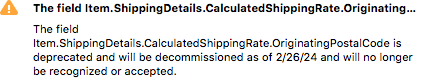
I just received the same error and do not know what it is referring to. My zip code is not changing, so it has to be some error on eBay’s part or their sourcing of info from USPS.
You can ignore this warning for now (right click on the warning). Your listing will just launch fine.
Starting in February, eBay will use the zip code in the listing location field (in GarageSale: Advanced tab in the left-hand inspector) instead of the “originating zip” code in the package details settings in GaragSale’s shipping section.
We’ll have an updated version of GarageSale ready before this change will be effective. Please make sure your location details contain the correct zip code for eBay’s calculated shipping calculator.
Beta 12 of GarageSale 9.6 should address this problem:
We removed the the ‘originating zip code’ from package detail settings. This will silence the warning, as eBay will now use the zip code from the listing’s Location settings (Advanced tab), which in turn is populated from GarageSale’s preferences.
Thank you! I just have a further question. In the current version I am using (9.5), in my advanced tab under location I do not have a zip code entered in all my listings. I simply have a location that says Northwest, WA. If I upgrade to the new Beta version will it automatically populate that field from Preferences>ebay> Location. There I have a zip code listed. Or will I have to manually enter a zip code in all my listings in the Advanced tab? I want to know before I download because if I manually have to enter this will create quite a bit of work for me.
Thank you.
All the best,
Sue
If you want to use the same ZIP code for all your listings, you can easily add it to the Zip field in the Location panel (“Advanced” sidebar tab) for all selected listings at once. Just select all desired listings, open the Location panel and enter the ZIP code. Afterwards all listings will have that ZIP code.
Settings made in the GarageSale preferences > New Listings only have effect on newly created listings.
If you have listings that don’t contain a ZIP code (in the Location settings in “Advanced” tab in the Inspector), you should update these listings.
This can be done for multiple selected listings at once.
Thanks for the info. I appreciate it.
All the best,
Sue
This topic was automatically closed 10 days after the last reply. New replies are no longer allowed.