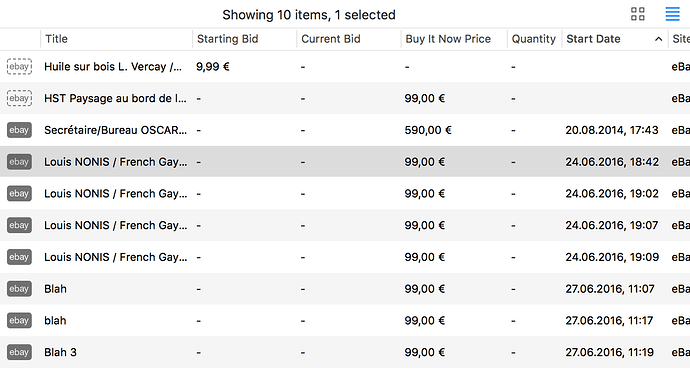I found how to sort listings by title, but would like to revert to sorting by time listed. is this possible?
You can temporarily change the sorting for a selected folder by switching to table mode and clicking on the start date column twice:
These are listings that have yet to be started.
I’m confused. If your listings aren’t started yet, you obviously cannot sort them by “time listed”. Or did I get you wrong?
I have a hundred “listings” that I haven’t started yet because I add photos later.
Somehow I sorted them by price and I’d like to get them back to the order in which I created them, but It doesn’t look like I can now.
simply click on any of the headers, to sort by that field. clicking again and again, will change the order of that field from high to low an dive versa… so if you have them sorted by price or by date, and want to change them, try clicking on name, to get alphabetical order, up or down… don’t want anything, then click on a column the is blank. like quantity.
Sandy
there is no field for time created. there is a field for start time, but I have not started the listings.
I think there’s no way to bring your items back to the initial order.
A field “Date Created” or/and “Last Modified” in table overview mode and/or group sorting options would be helpful, do you agree?
Regards, Kristian
I don’t understand what you’re trying explain, unfortunately.
Also, you’re “hijacking” another user’s topic (again) ![]()
I do, please put it on the list just after GS cloud syncing. thank you for your help.
thank you for your help.