I have some current listings for postcards that do not currently use best-offer. I want to enable best-offer but it is grayed out. I can go directly to the eBay website and revise my listing and it allows me to add the best-offer option. When I create a new listing in GS for a postcard the option is available.
Maybe it helps to update the eBay category data. If done check the category browser if that particular category supports the Best-Offer option.
Regards, Kristian
This may not be useful in your case, but I have noticed a bug (in the sense of “not behaving as expected”) for many years now where if I select items that are listed on more than one eBay site, the Best Offer checkbox is grayed out.
Out of curiosity, do the affected items in your case allow checking when selected individually?
I got around it by writing a script to turn it on or off, regardless of site and regardless of whether it is grayed out or not. I can post that if you want to try it.
I’ve gone ahead and posted my AppleScripts here, which seem to always work?
This seems to be an issue in some categories only when I try to add the offer option to an existing listing. I never have this issue with a new listing. If I change the category from postcards to something else the offer option becomes available but the postcard category definitely supports make-offer. I have this issue with some other categories also.
Thank you Vaguery for the script, I’ll give it a try.
This does sound like a (hopefully temporary) glitch with the Category data downloaded from eBay. I have a similar problem sometimes with existing listings in categories that require the Condition Attribute to be set, where a category will suddenly claim that it is not set, and gray it out. When I view the category in GS, that particular one does not list “Condition” in the supported attributes listed. It’s not happening now, but this is the “supports” info I mean:
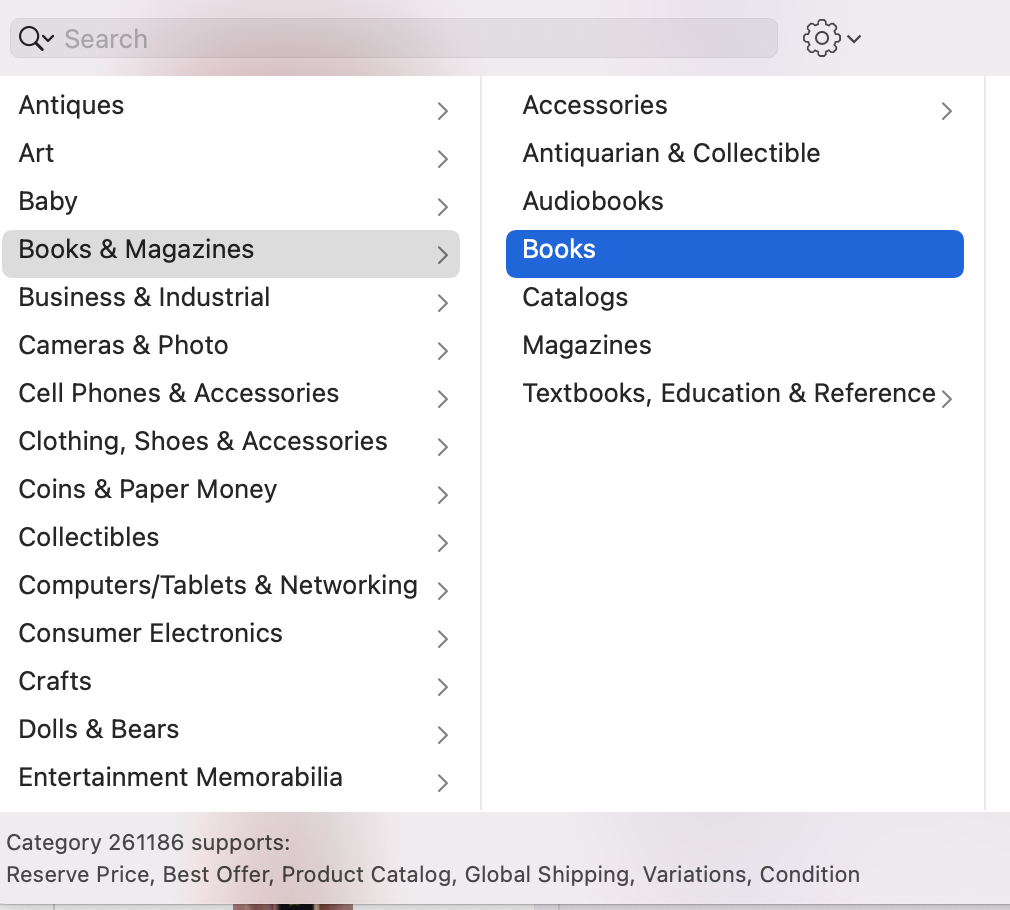
What I have learned to do is (1) in the gear dropdown shown there, select “Update Categories”; (2) this will not fix it, so I then need to change the category to a different one and back to the correct one. At that point the missing supported attribute reappears.
The leading question for you is: does a similar process fix your problem for Best Offer? I see it listed as a “supported” feature.
This topic was automatically closed 10 days after the last reply. New replies are no longer allowed.