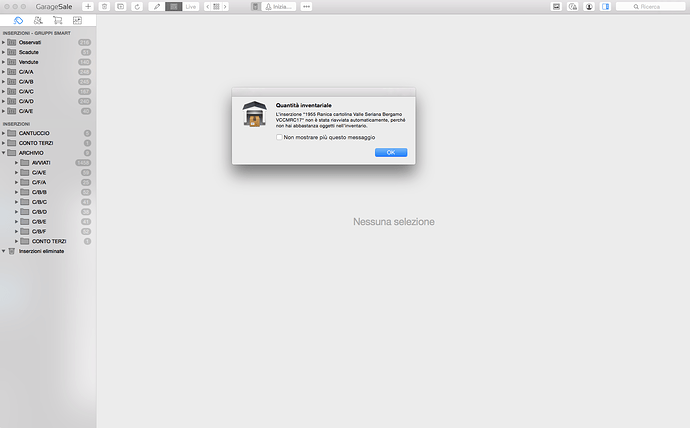@ilja look here https://www.dropbox.com/s/kowydonmu6uidzh/20160824-051636.mov?dl=0
I see. I thought you were talking about the “auto-restart” settings not being copied when an auto-restart happens.
Your issue is that the “auto-restart” settings not being copied when you use the “Duplicate” Option in the Launch Control window.
For some reason, that I cannot recall at the moment, we decided to not copy the auto-restart settings when duplicating a listing (unless its during auto-relist). Obviously that doesn’t make much sense in your scenario. We have discuss internally, why we made this decision and if we should change it.
Thank you Ilja, it would be useful!!
@ilja While on the topic of re-listing, if there’s ever a way to have it noted on a completed listing that is WAS restarted, that would be helpful. Maybe if instead of solid gray or green it could be solid with a white border, or maybe an “R” bubble on the right, just something so it is apparent at a glance that it was successfully re-started. With so many listings restarting and getting moved around to different folders as completely separate listings it would be good to see at a glance that something successfully restarted so you don’t have to wonder.
Just a thought. Thanks!
I have another little advice: why don’t you move the auto-relisting option from advance settings to first page of inspector? I think it would be easier and much more convenient… but it is nothing essential, just a little note…
Oh dear… @ilja  please HELP!! I sold an item (“ignore inventory quantity” is NOT selected) but it is still on sale… !!!
please HELP!! I sold an item (“ignore inventory quantity” is NOT selected) but it is still on sale… !!!
I started the listing, it sold, then the solid green went to trash (but it was sold, not solid grey and so it should not go to trash), GS restarted it immediately… 
I’m pretty we tested especially this scenario before sending out the 2016_08-23 version.
Was this a fixed price listing or a regular auction?
Fixed price, sold another item, relisted again and solid green moved to trash… I turned off the option…
Sorry, there was indeed another bug lurking in our code. It should be fixed by this version:
http://downloads.iwascoding.com/downloads/GarageSale_7_2016-08-25.zip
I will try it! Thank you for fast release…
@ilja I found this warning
I suppose it is normal, but for sure I prefer report it (it says that listing was not restarted because inventory quantity was not enough)
For the record, none of my sold items re-listed last night. I am dancing with glee. 
Now it seems to work also for me!
This morning I visited my shop and because of I did not feel safe… what I find?? All sold items relisted, I closed them from eBay, and again were there after some minutes…
Do you use the autorelist feature in GargeSale? Like I told you some months ago? Maybe GS relists your items?
@paul the problem is related to a bug as @ilja said
anyway I found out what the problem was: GS opens automatically when I switch on my computer and so it opened the older version with the bug, which relisted those items that went sold (and should not relist!).
Yes, this just happened to me as well. Ended up listing item on auction 8 times for two separate listings. I only noticed because they were placed out of my folders above the Deleted Items. I don’t know if it has happened for any others, only on 7 day ones.
In looking into this duplicating auto-relists… it is not just 7 day and very strangely, they are not all the same. They seem to be variations of the same listing. The photo arrangement is different, like it is taking earlier revisions as a separate listing.
Further, the duplications and relistings are happening very quickly from the proper listing. Looking at MyEbay it will have the end times within 1-5 minutes of each other.
This topic was automatically closed 10 days after the last reply. New replies are no longer allowed.