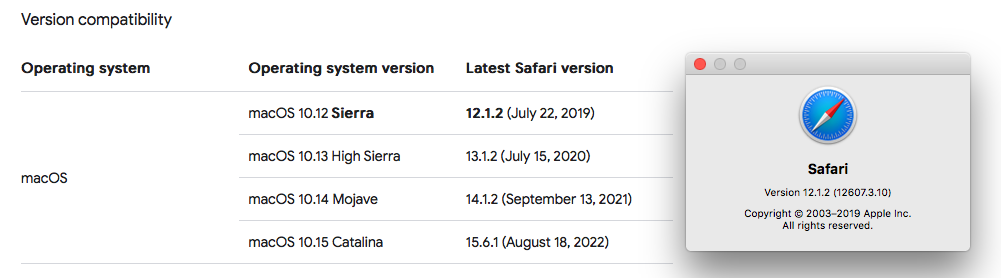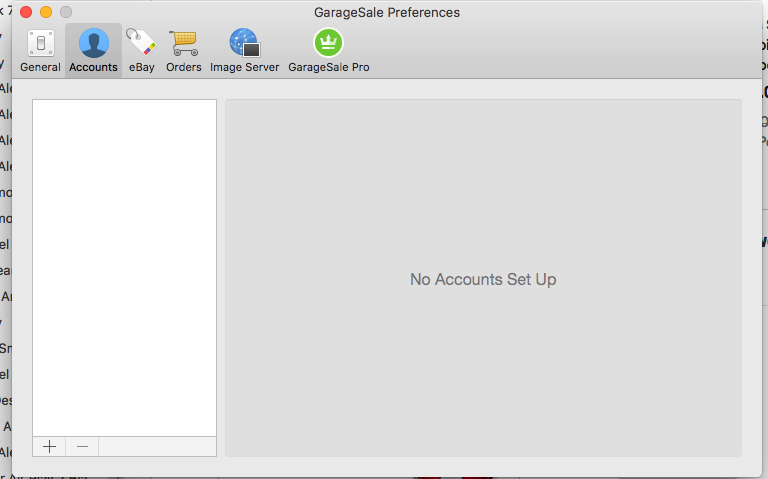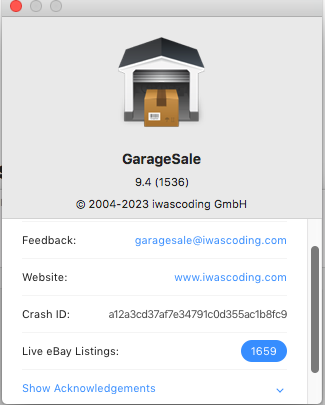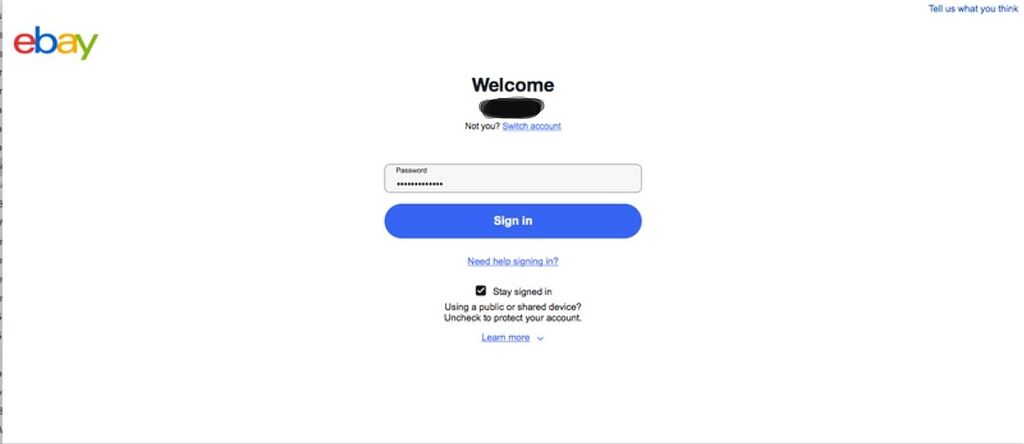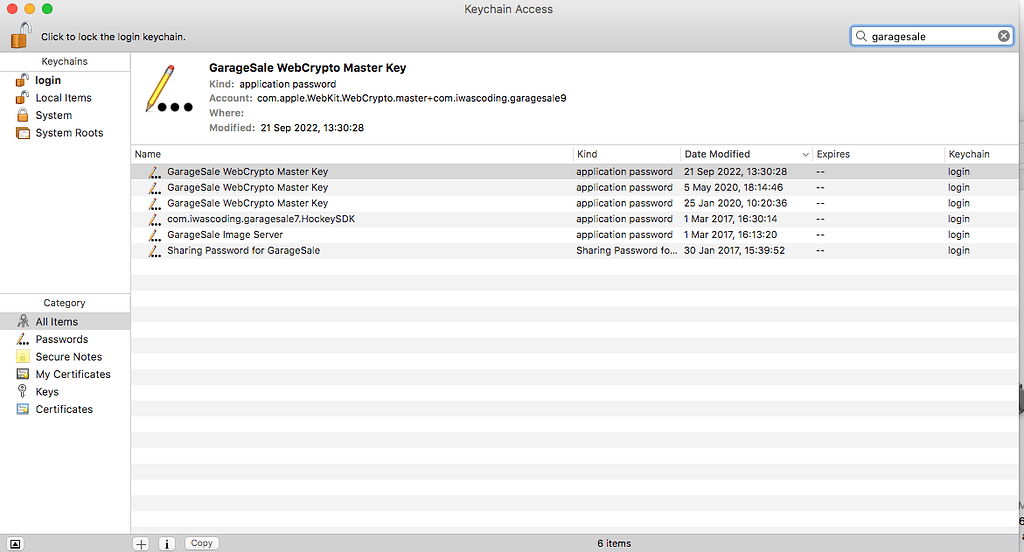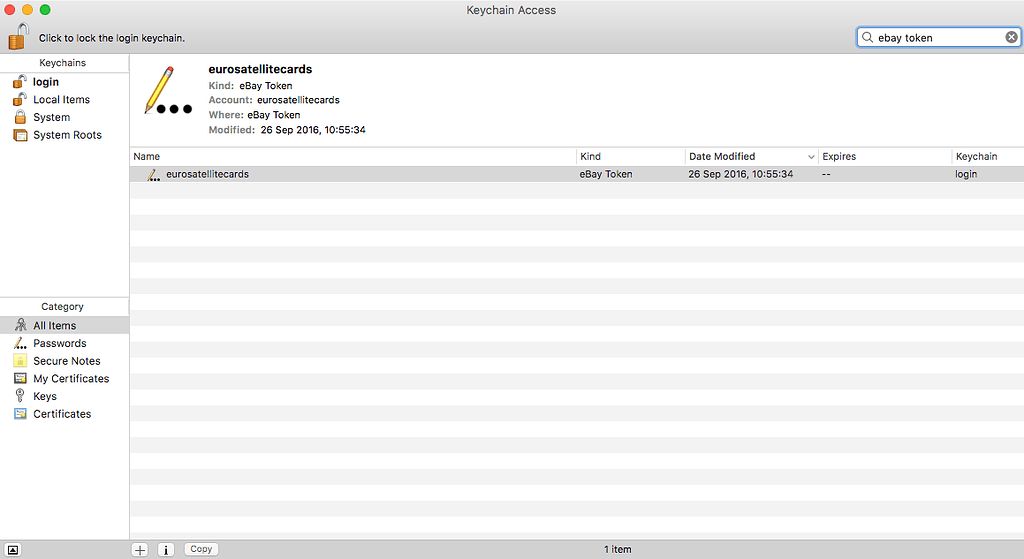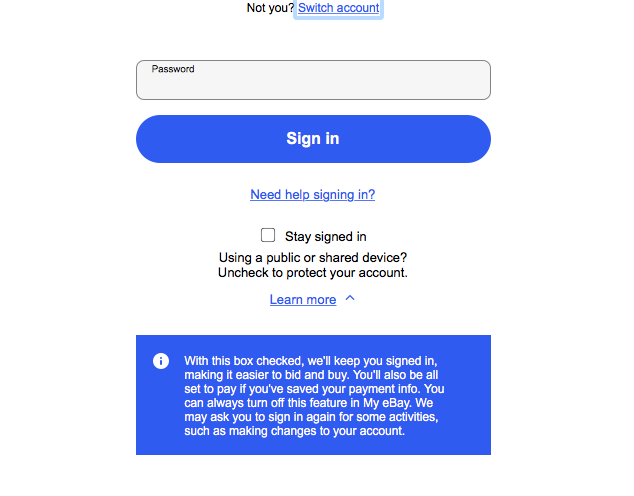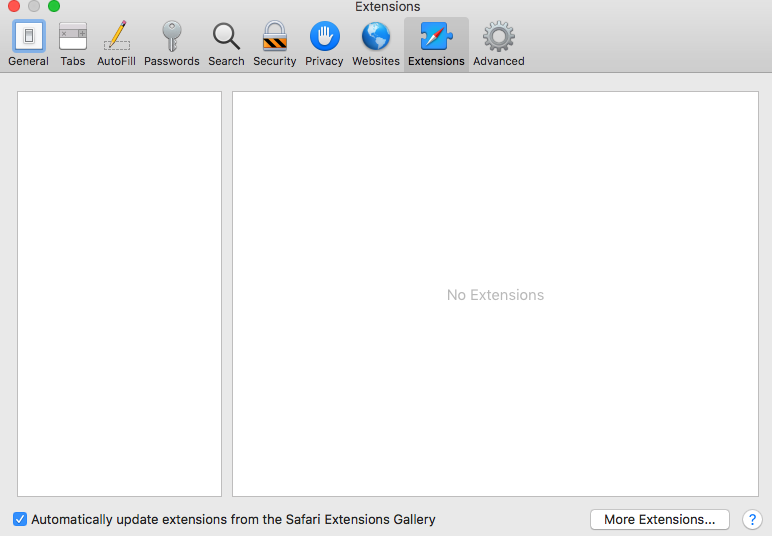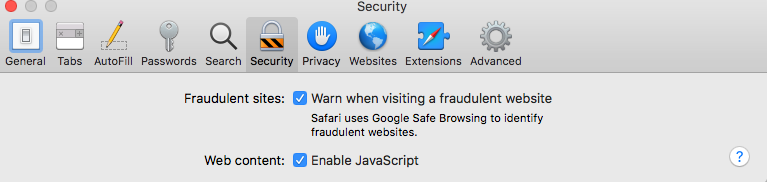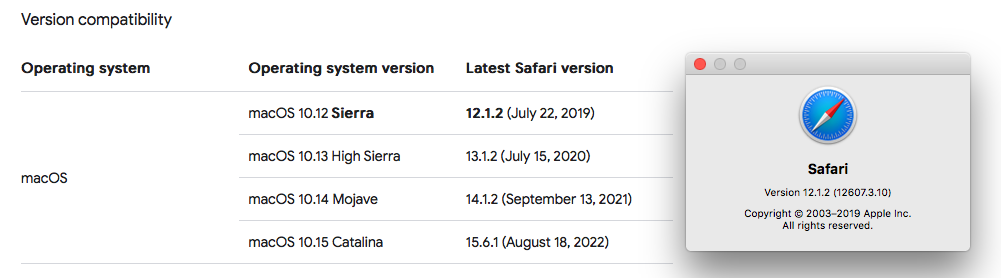I’m having issues trying to update/re-add the eBay token.
After following the instructions here: GS 9: problem with eBay token Garagesale is still stuck on the eBay login screen. I’ve removed the account, restarted my Mac, changed the default browser from Safari to Chrome and can’t login to eBay to update/get a new token. Help needed, thanks in advance.

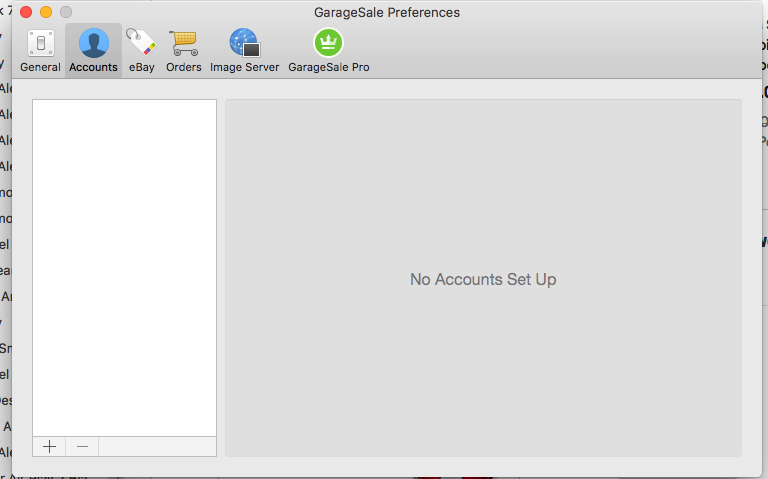
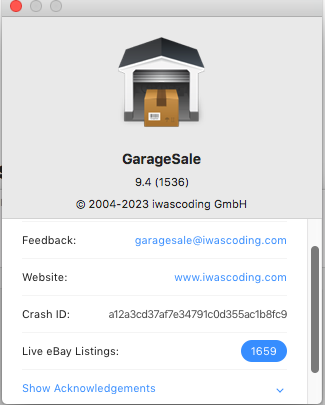
It might be that macOS is too old. Is there any chance you can upgrade your macOS?
If not done already, it’s worth a try to remove the eBay token from the system Keychain. This is how:
- Quit GarageSale if running.
- Open the macOS “Keychain Access” application and enter “GarageSale eBay Account” in the search field. (If you don’t find anything try it with “ebay token”.)
- Right-click on the eBay account token in the Keychain and select “Delete”.
- If done, restart your Mac, start GarageSale and try to add your eBay access tokens in the GarageSale preferences > Accounts.
Hi Kristian,
Thanks for the reply.
Garagesale does state it requires MacOS 10.12 or later and Garagesale has been running without any issues up until the token required updating. Updating the OS may be an issue due to some of the other apps running on the Mac.
- Quit GarageSale if running.
- Open the macOS “Keychain Access” application and enter “GarageSale eBay Account” in the search field. (If you don’t find anything try it with “ebay token”.)
- Right-click on the eBay account token in the Keychain and select “Delete”.
- If done, restart your Mac, start GarageSale and try to add your eBay access tokens in the GarageSale preferences > Accounts.
This was already done and the issue is still the same.
When opening the inbuilt browser the sign in page is unresponsive, I’ve tried several different browsers, Firefox, Chrome, Safari and downgraded Garagesale. Is there anything else that can be done to resolve the problem?
If you open the Keychain app and search for “GarageSale eBay Account” or “ebay token” do you get any results?
Is the name shown in the second screenshot the name of the eBay account you are trying to add in GarageSale?
No, that was another eBay account we used for selling specific products and hasn’t been used in years.
If you create a new user account on your Mac just for test purposes and install GarageSale, can you add your account there? Does it work there?
I could use another account to sign into Garagesale with but the inbuilt browser won’t allow me to switch accounts. I’ve removed the necessary cookies from the different browsers but it still displays our main eBay account and none of the other links on the page work other than the eBay link in the top left hand side.
Switch Accounts, Tell us what you think, Need help signing in are unresponsive.
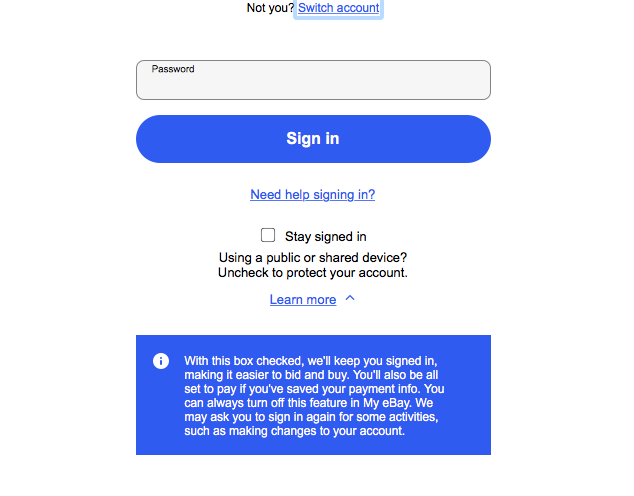
Again, it might be that your macOS / Safari is too old and can’t handle the current eBay login page. I am just guessing here though.
Is that screenshot from the newly created macOS user account?
Does Garagesale use Safari as the inbuilt default browser or does it default to the one you choose under General Settings? If it uses the one you choose under General Settings then it should be using Firefox which has been updated to the latest version. Safari runs outside of Garagesale regardless of how old it is.
No, the machine that I’m running is a work machine, we have our own specific logins and only have access to my own login currently.
GarageSale uses the system webview/Safari.
Do you maybe have javascript disabled in Safari or installed any extensions?
Do you use a VPN, proxy server, antivirus tools or other tools like “Little Snitch” that can block the network?
Javascript is enabled and there are no extensions installed.
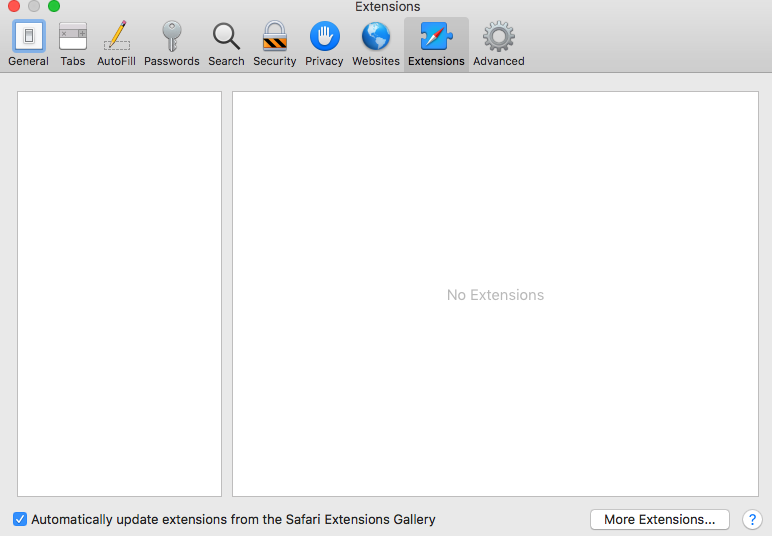
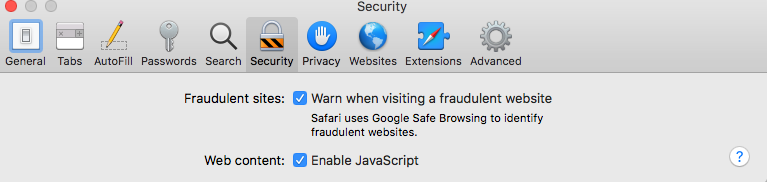

No, signing into and out of eBay using Safari isn’t a problem, it only seems to be unresponsive when using the login screen within Garagesale.
Can you let me know the specific page Garagesale opens when logging into your account, I can then test this in Safari, to see if the same issue occurs. Is it also possible for someone to test with the same OS and can they confirm the latest version of Garagesale is compatible with Sierra. Does anyone know where the login details are stored within the web browser in Garagesale, when the browser is opened our account name is shown, can we remove the cookie so we can sign in with fresh login details.
Can anyone provide any help and support on the issue?
I can only assume, as already mentioned earlier, that macOS 10.12 finally has become too old for the eBay website/login page.
If not done already, it’s worth another try to temporarily switch back to Safari as the default browser (and restarting the Mac afterwards) but I don’t have many hopes.
Anyone else here using the old macOS 10.12 and is having the same issues with the token fetch process/login page?
The only thing I was able to do with our older desktop Mac that could only run High Sierra or earlier, was hack it using OpenCore Legacy Patcher
The instructions are very clear, but also very complicated!, but I was able to install macOS Monterey on our older Mac mini this way. And therefore run GarageSale Pro.
But it would definitely not work at all on macOS Sierra, which has not even been patched by Apple for security protection since 2019.
We are unable to do this due to other software which is installed on the machine running Garagesale. If the OS is upgraded some of the other software installed will also require updating which will create other issues. I have tried to contact Garagesale Support to see if they can provide a solution, but as of yet there has been no response.
Did you already check if there is a Safari update available for your system?
Hi Kristian,
We are on the latest version for this OS.