I am still getting this warning, but since some days it is becoming more frequent…
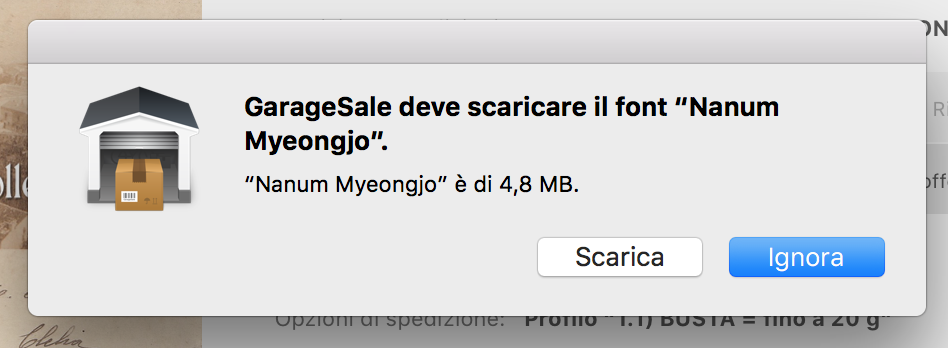
I am still getting this warning, but since some days it is becoming more frequent…
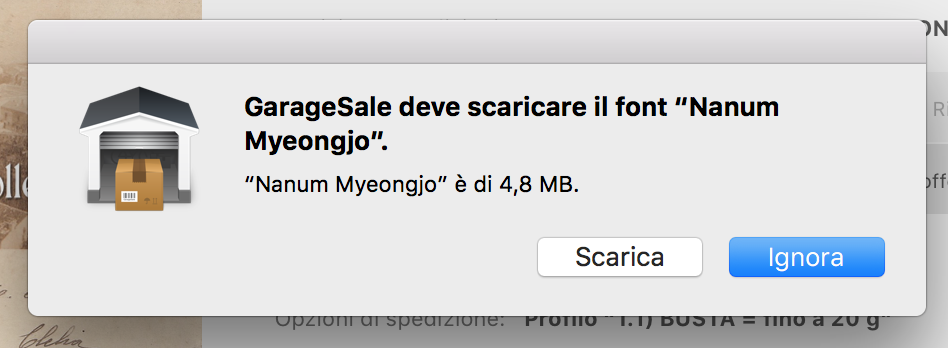
An email came across my inbox yesterday and if my memory is correct, it was an alert that this problem has been reported by other people. Basically, your computer has been infected with malware. I’m sorry I threw the email away so I can no longer forward it to you. However, a Google search of the font name shows it to be a Korean font. My Google search showed two companies reported a suspicious file referencing this font named “Wells-Fargo_Account_update.pdf”. Perhaps running a current virus-protection program will find the malware and get rid of it for you.
I hope this is a solution to your problem.
Well @Brian_G_Mason that’s something not good to hear, I googled it and found someone else with the same problems (same warning and same 4,8 MB), but with other applications. So, I think it’s strange (not impossibile of course) I have a malware since I recently moved to Sierra with “clean moving” (I mean, I format the computer) and then I did NOT re-import a backup from Time Machine that may contain the malware. I have just realized that actually I am using a sign (set in preferences of GS) that uses some sort of Korean (Chinese??) font:
<!doctype html>
Need a translation? Contact us!
Besoin d'une traduction? Contactez-nous!
Übersetzung gebraucht? Kontaktieren Sie uns!
Hai bisogno di una traduzione? Contattaci!
¿Necesita una traducción? ¡Contáctenos!
Precisa de tradução? Contacte-nos!
需要翻譯嗎?聯繫我們吧!
!هل تحتاج ترجمة؟ اتصل بنا
Actually I never use korean font in my listing, but all listings have this sort of “advertise” in the bottom. I suppose it may cause the pop-up window, but before downloading any anti-virus (that I prefer keep far from my Mac) I would like to hear what @ilja thinks…
I have just deleted the last 2 lines, I will keep you informed if it will appear again… but I would be anyway grateful if anyone said me if I have to worry
I’d say eBay is delivering an ad via a listing or a message. This ads says it needs the download this font, so the system’s WebKit component, which GarageSale uses, prompts you to download it.
So no worries about malware or similar stuff??
I don’t think so. Next time you see that panel, please invoke the Sample command from Activity Viewer for GarageSale. Maybe the backtrace shows which system component used by GarageSale is responsible for putting that alert on screen.
I think it would be strange too, but it worries me a bit… do you think I should download an anti virus? Generally I prefer to keep similar apps far from my Mac… anyway
Do you mean alt+cmd+O or something else?
P.S. Ah, I forgot, that shortcut does not work !!
Hi,
this is the regular behaviour on macOS Sierra. Not all fonts are installed and they will can be installed when requested. Here is the same issue in Office and how to solve it:
https://discussions.apple.com/thread/7678338?start=0&tstart=0
You can see all Fonts that are available in Sierra here (and which are only available for download):
Thanks,
Paul
Hello Paul,
ah it’s very nice to hear, in the second link there is also this mysterious nanum… so I can rest peacefully now, no malware. Anyway what I can’t figure out is why a Korean font??? For the Chinese written I insert in the bottom of every listing? For an ad through ebay? If so, why should I download a korean font? Very strange… I will keep you informed if it appears again and if I find something in activity.
This topic was automatically closed 10 days after the last reply. New replies are no longer allowed.