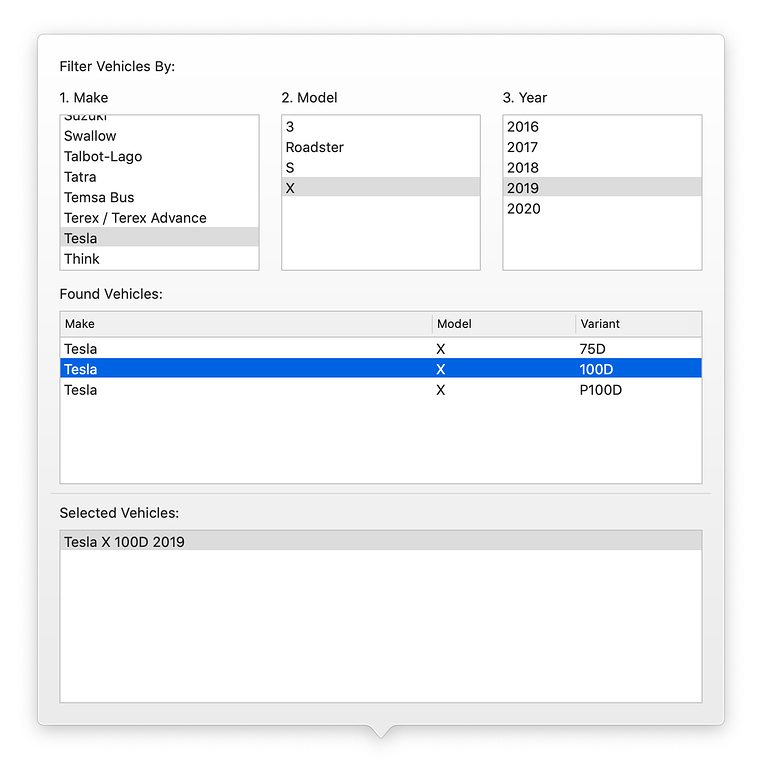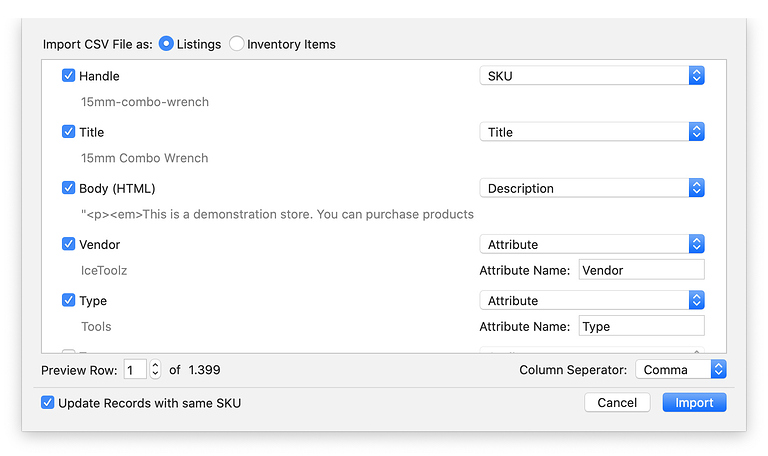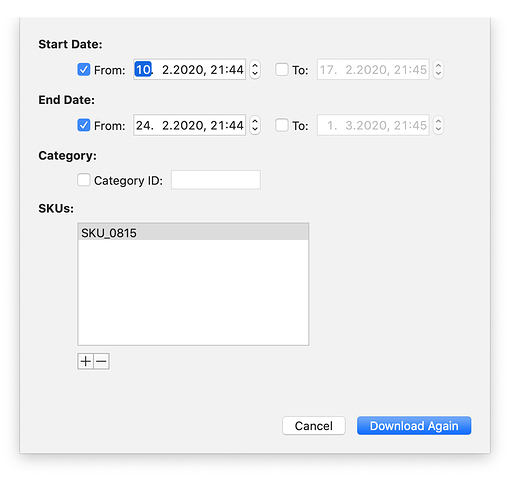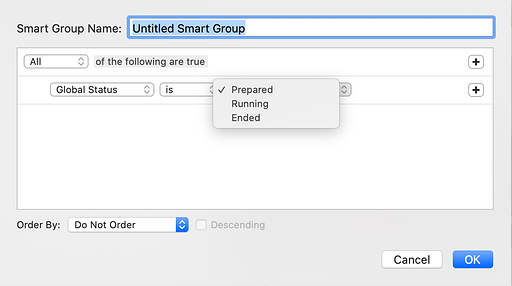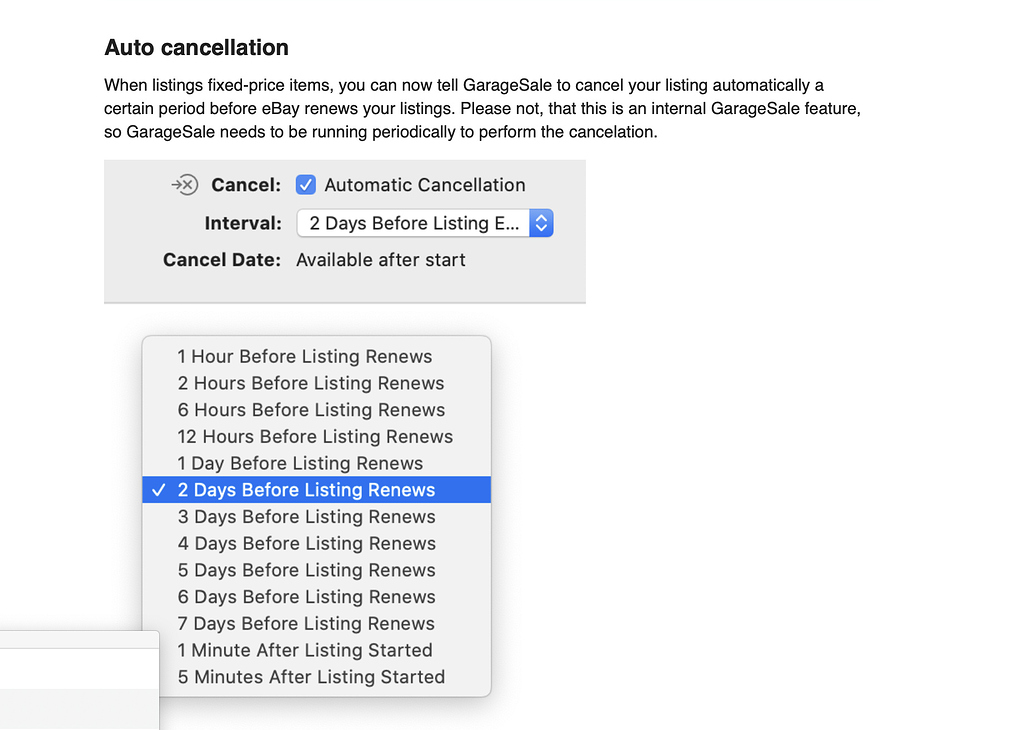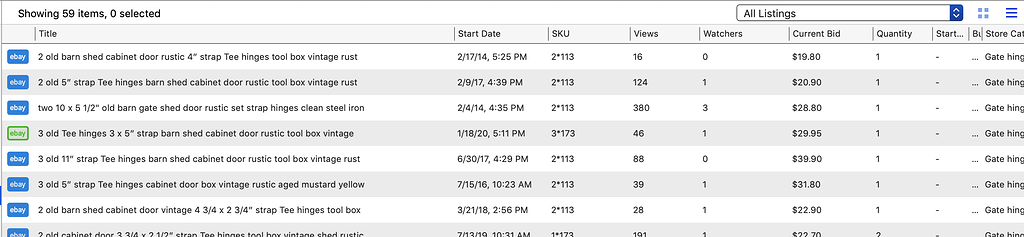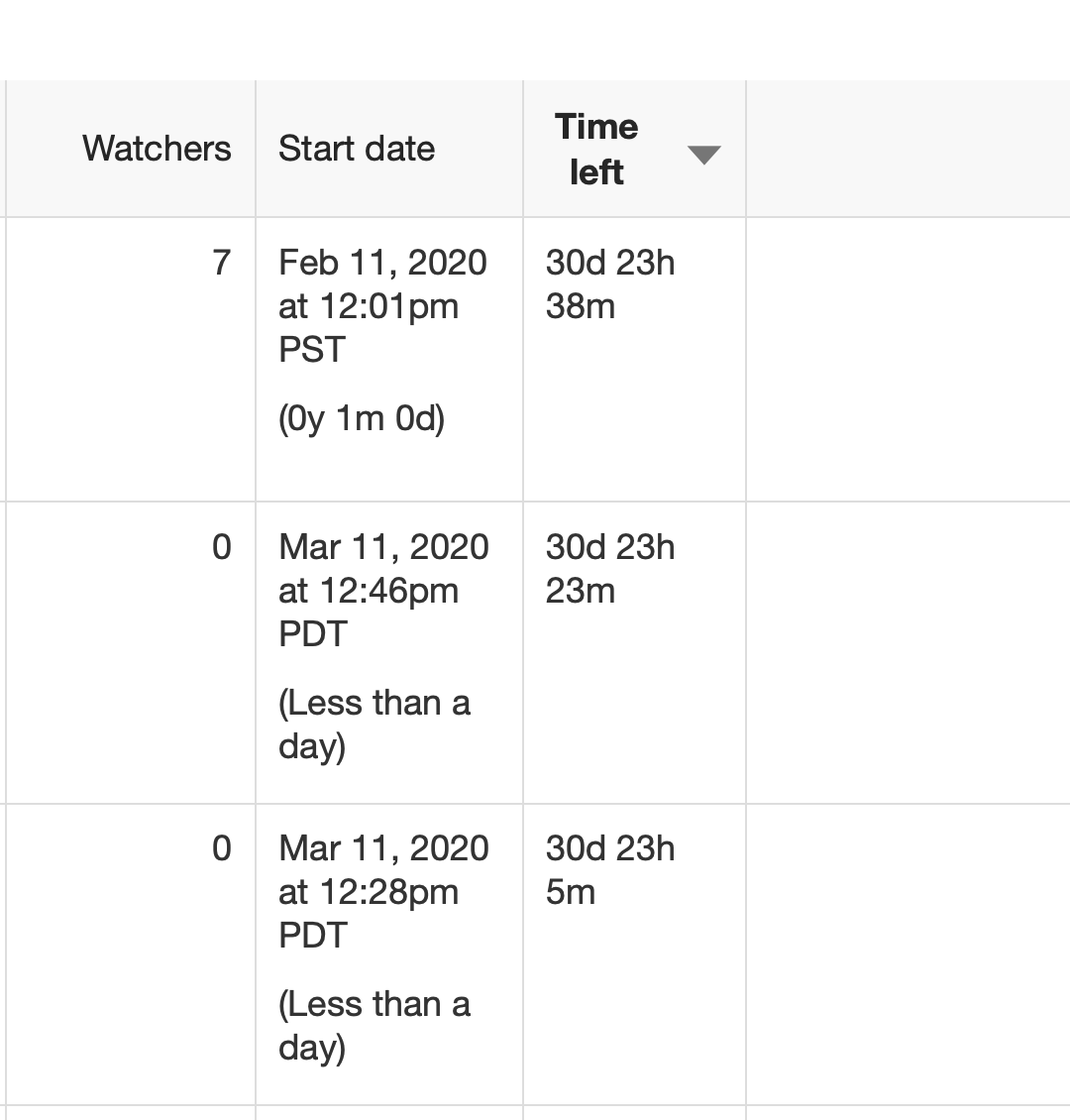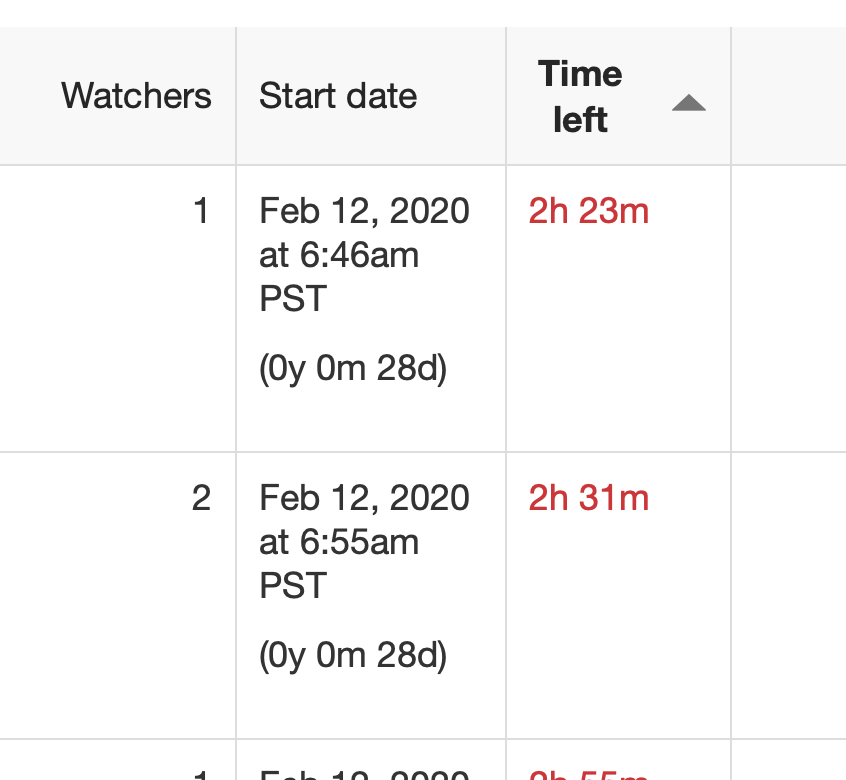Dear GarageSale Users,
The first public beta version of GarageSale 8.1 is available for you download and test drive.
Before upgrading
Before using this beta version, please make sure you have a current Time Machine backup of your Mac, or at least make a copy of the GarageSale’s library folder(you can use the “Show Library Folder” command from GarageSale’s help menu to locate it).
Switching back to GarageSale 8.0.x
While it is technically possible to switch back to GarageSale 8.0.x, we don’t recommend it, because of the changed order id format (see below). GarageSale 8.0 wouldn’t recognize the new orders ids written to the library by GS 8.1, and would re-download the same order with a different order id, thus causing duplicate orders in your library.
Notes on Synching
If you are using the Mac-to-Mac synching feature of GarageSale Pro, please note that GarageSale 8.1 uses an updated database schema, which older version of GarageSale cannot handle.
Therefore, once you have uploaded data to the sync server using GarageSale 8.1, GarageSale 8.0.x will no longer be able to access your data on the sync server.
Download Link
You can download this beta version of GarageSale 8.1 from this link:
https://downloads.iwascoding.com/downloads/GarageSale_8.1b1.dmg
What’s new in GarageSale 8.1
Added support for eBay’s new order id format
eBay is in the process of changing the format of the identifier strings for incoming orders. GarageSale uses these order ids to match orders in its database with the orders it downloads from eBay.
GarageSale 8.1 adds support for the new format by contacting eBay using a newer version of their API, which uses this new format. It will then use a custom matching algorithm to find a corresponding order, and update it with the new order id.
At some point in the future eBay will switch older versions of their API to the new order id format. Older versions of GarageSale using the old API don’t know about the new format. Hence, these versions will show certain orders twice. To avoid this, please make sure to upgrade to GarageSale 8.1 in time.
Parts compatibility support
When listing vehicle parts, you can now specify a list of compatible vehicles on eBay USA Motors, eBay Germany, eBay Australia, and eBay UK. Make sure the category you selected supports parts compatibility.
Auto cancellation
When listings fixed-price items, you can now tell GarageSale to cancel your listing automatically a certain period before eBay renews your listings. Please not, that this is an internal GarageSale feature, so GarageSale needs to be running periodically to perform the cancelation.
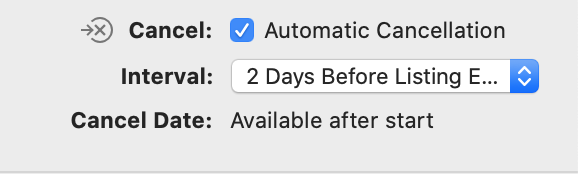
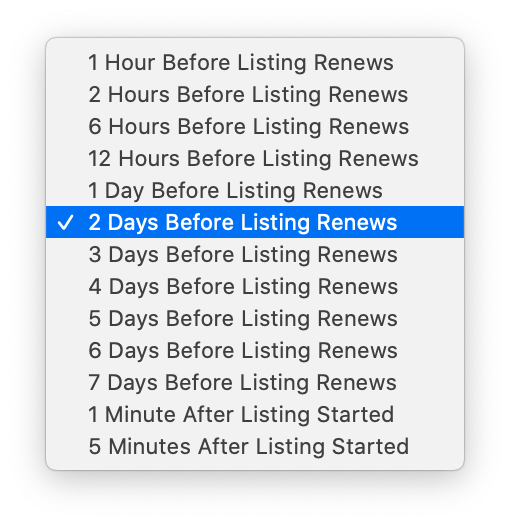
An additional icon is shown in the outline view for listings having the auto-cancel enabled. There are also new smart group rules that allow you to filter for listings having auto-cancel enabled.
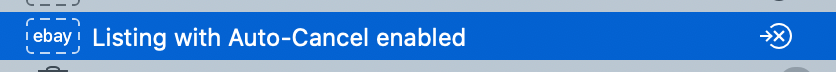
(The auto-cancel feature requires a GarageSale Pro subscription.)
CSV import for listings
GarageSale 8.1 can now import listings from files in arbitrary CSV formats. Previously, GarageSale could only import listings from files written in its proprietary XML format. With GarageSale 8.1, you can specify what column in your CSV file is mapped to what listing or inventory field in GarageSale.
Remove design HTML during “Import from My eBay”
When importing listings from “My eBay” that were started with GarageSale, the description used to include HTML elements, which needed to manually removed from the description. Otherwise, GarageSale would re-embedded those HTML elements into another design upon re-listing in another design, causing your description being put inside two designs.
To address this issue the “Import from my eBay” panel now offers a “Remove design from description” checkbox, which strips GarageSale design HTML from the imported description.
Advanced settings for “Import from my eBay”
Retrieving a complete list of running listings from eBay can take some time, especially if you have a lot of listings on your accounts. You can narrow down what listings to import by specifying filters for data, category, and SKU, thus reducing the wait time significantly.
Added ‘Global Status’ smart group property
GarageSale 8.1 adds a new smart group rule called “Global Status”, which simplifies selecting listings depending on their state, as each listings falls into one of three possible categories: Prepared, Running, or Ended.
Previously, you had to use the “State” rule, which offered 7 different states, making smart group setup quite cumbersome in some cases.
Update listings based on SKU during XML (and CSV) import
When importing listings from GarageSale’s proprietary XML format, or the newly added CSV format, you can now instruct GarageSale to updated existing listing from the data in the XML file, instead of importing them a second time.
- if a only the barcode of a product is specified, eBay should not add its catalog information to your listing, unless the “Included additional information” checkbox in the product setting is clicked
Other improvements
- the category chooser panel now shows the category id of the selected category
- added a “Hide Ended Listings” option to the view settings for the My eBay import panel
- added “Uses Variations” smart group rule
- added an additional menu command for printing packaging slips
- fixed cosmetic issues with the search field width in certain toolbars
System Requirements
- MacOS 10.12 or later